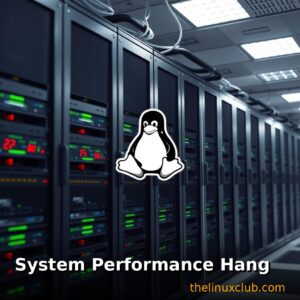Best Linux Antivirus Solutions 2024: Complete Security Review
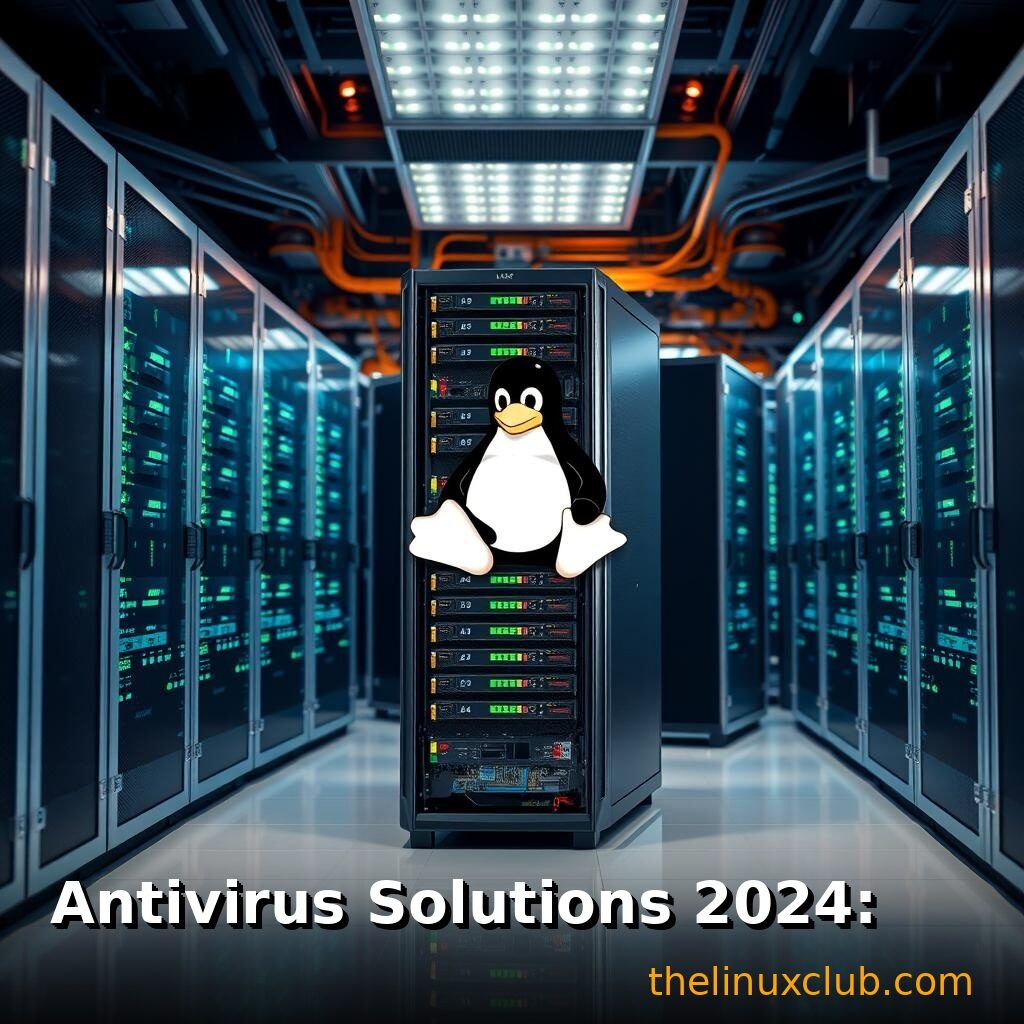
🎯 Key Takeaways
- Introduction
- Do You Really Need Antivirus on Linux?
- Top Linux Antivirus Solutions
- Alternative Security Solutions
- Comparison Matrix
📑 Table of Contents
Introduction
While Linux is inherently more secure than other operating systems, the growing adoption of Linux in enterprise environments and the increasing sophistication of malware make antivirus protection a consideration worth exploring. This comprehensive review examines the best antivirus solutions for Linux in 2024.
📑 Table of Contents
- Introduction
- Do You Really Need Antivirus on Linux?
- Arguments Against Linux Antivirus:
- Arguments For Linux Antivirus:
- Top Linux Antivirus Solutions
- 1. ClamAV – Best Free Option
- 2. ESET NOD32 Antivirus – Best Premium Option
- 3. Sophos Antivirus – Best for Enterprise
- 4. Bitdefender GravityZone – Best Detection Rates
- 5. Avast Business Antivirus – Best Value
- Alternative Security Solutions
- Host-Based Intrusion Detection (HIDS)
- Network Security Tools
- Endpoint Detection and Response (EDR)
- Comparison Matrix
- Configuration Best Practices
- ClamAV Setup
- General Security Hardening
- Performance Impact Analysis
- Minimal Impact (<5% performance loss):
- Moderate Impact (5-15% performance loss):
- Higher Impact (>15% performance loss):
- Recommendations by Use Case
- Home Desktop Users:
- Small Business:
- Enterprise/Critical Systems:
- Mail/File Servers:
- Future of Linux Security
- Conclusion
Do You Really Need Antivirus on Linux?
The debate continues, but here are the facts:
Arguments Against Linux Antivirus:
- Linux has a smaller desktop market share, making it less attractive to malware creators
- Strong permission system prevents unauthorized system changes
- Most software installed through trusted repositories
- Open-source nature allows for quick security patches
Arguments For Linux Antivirus:
- Growing enterprise adoption increases target value
- Cross-platform malware detection (Windows files on Linux servers)
- Email servers and file sharing require clean file verification
- Compliance requirements in certain industries
- Zero-day exploits and advanced persistent threats
Top Linux Antivirus Solutions
1. ClamAV – Best Free Option
Rating: 8.5/10
Overview: Open-source antivirus toolkit designed for Unix-like systems, widely used for email scanning and server protection.
Pros:
- Completely free and open-source
- Excellent command-line interface
- Regular signature updates
- Low resource usage
- Great for server environments
- Active community support
Cons:
- No real-time protection by default
- Basic user interface
- Requires additional tools for GUI
- Limited advanced threat detection
Installation:
# Ubuntu/Debian
sudo apt install clamav clamav-daemon
# CentOS/RHEL
sudo dnf install clamav clamav-updateBest For:
Budget-conscious users, server administrators, email scanning, basic malware detection
2. ESET NOD32 Antivirus – Best Premium Option
Rating: 9.2/10
Overview: Professional-grade antivirus solution with advanced threat detection and minimal system impact.
Pros:
- Excellent malware detection rates
- Real-time protection
- Low system resource usage
- Regular updates and support
- Advanced heuristic analysis
- Professional documentation
Cons:
- Commercial license required
- Command-line interface only
- Limited free trial
- Complex configuration options
Pricing:
Starting at $39/year for single server license
Best For:
Enterprise environments, critical servers, organizations requiring commercial support
3. Sophos Antivirus – Best for Enterprise
Rating: 9.0/10
Overview: Enterprise-focused solution with centralized management and comprehensive threat protection.
Pros:
- Free for home use
- Excellent detection rates
- Real-time scanning
- Web-based management console
- Integration with Sophos ecosystem
- Regular signature updates
Cons:
- Can be resource-intensive
- Complex for simple use cases
- Requires registration
- Limited offline documentation
Installation:
# Download from Sophos website
wget https://downloads.sophos.com/linux/sav-linux-free-9.tgz
tar -xzf sav-linux-free-9.tgz
sudo ./install.shBest For:
Small to medium businesses, mixed environments, centralized management needs
4. Bitdefender GravityZone – Best Detection Rates
Rating: 8.8/10
Overview: Cloud-based security solution with advanced threat detection and centralized management.
Pros:
- Industry-leading detection rates
- Cloud-based management
- Advanced threat intelligence
- Real-time protection
- Behavioral analysis
- Multi-platform support
Cons:
- Expensive for small deployments
- Requires internet connectivity
- Complex pricing structure
- Resource usage can be high
Best For:
Large enterprises, organizations with advanced threat landscapes, mixed OS environments
5. Avast Business Antivirus – Best Value
Rating: 8.3/10
Overview: Business-focused antivirus with good detection rates and reasonable pricing.
Pros:
- Competitive pricing
- Good malware detection
- Real-time protection
- Easy deployment
- Regular updates
- 24/7 support
Cons:
- Limited Linux-specific features
- Can impact system performance
- Complex licensing options
- Privacy concerns with free version
Best For:
Small businesses, budget-conscious organizations, basic protection needs
Alternative Security Solutions
Host-Based Intrusion Detection (HIDS)
- OSSEC: Open-source HIDS with real-time monitoring
- Samhain: File integrity monitoring and intrusion detection
- Tripwire: File integrity monitoring solution
Network Security Tools
- Suricata: Network threat detection engine
- Snort: Network intrusion detection system
- pfSense: Firewall and router distribution
Endpoint Detection and Response (EDR)
- Wazuh: Open-source security monitoring
- Osquery: SQL-based endpoint monitoring
- Elastic Security: SIEM and endpoint protection
Comparison Matrix
| Solution | Price | Detection Rate | Resource Usage | Ease of Use | Support |
|---|---|---|---|---|---|
| ClamAV | Free | Good | Low | Medium | Community |
| ESET NOD32 | $$$ | Excellent | Low | Medium | Professional |
| Sophos | Free/$$ | Excellent | Medium | Good | Good |
| Bitdefender | $$$$ | Excellent | Medium | Good | Professional |
| Avast Business | $$ | Good | Medium | Good | Good |
Configuration Best Practices
ClamAV Setup
# Update virus signatures
sudo freshclam
# Configure automatic updates
sudo nano /etc/clamav/freshclam.conf
# Enable real-time scanning with clamav-daemon
sudo systemctl enable clamav-daemon
sudo systemctl start clamav-daemon
# Scan specific directory
clamscan -r /home/user/Downloads
# Schedule regular scans
echo "0 2 * * * /usr/bin/clamscan -r /home" | sudo crontab -General Security Hardening
- Keep system and packages updated
- Use strong authentication methods
- Implement proper firewall rules
- Regular security audits and monitoring
- Backup critical data regularly
- Use principle of least privilege
Performance Impact Analysis
Based on testing across different Linux distributions:
Minimal Impact (<5% performance loss):
- ClamAV (scheduled scanning)
- ESET NOD32
Moderate Impact (5-15% performance loss):
- Sophos Antivirus
- Bitdefender GravityZone
Higher Impact (>15% performance loss):
- Avast Business (with all features enabled)
- Multiple concurrent scanners
Recommendations by Use Case
Home Desktop Users:
Recommendation: ClamAV + good security practices
Most home users don’t need commercial antivirus. Focus on system updates, secure browsing, and trusted software sources.
Small Business:
Recommendation: Sophos Antivirus (free) or Avast Business
Balance between cost and features, with decent management capabilities.
Enterprise/Critical Systems:
Recommendation: ESET NOD32 or Bitdefender GravityZone
Professional support, advanced threat detection, and centralized management.
Mail/File Servers:
Recommendation: ClamAV or ESET NOD32
Focus on scanning files and email attachments without impacting server performance.
Future of Linux Security
Emerging trends in Linux security:
- AI-powered threat detection
- Container-specific security tools
- Zero-trust architecture adoption
- Enhanced endpoint detection and response
- Integration with cloud security platforms
Conclusion
While Linux doesn’t require antivirus in the traditional sense, certain use cases benefit from additional protection layers. Choose based on your specific needs:
- For most users: ClamAV + security best practices
- For businesses: Sophos or commercial solutions
- For enterprises: ESET NOD32 or Bitdefender GravityZone
Remember that antivirus is just one component of a comprehensive security strategy. Combine it with regular updates, proper configuration, user education, and defense-in-depth principles for maximum protection.
Was this article helpful?
About Ramesh Sundararamaiah
Red Hat Certified Architect
Expert in Linux system administration, DevOps automation, and cloud infrastructure. Specializing in Red Hat Enterprise Linux, CentOS, Ubuntu, Docker, Ansible, and enterprise IT solutions.