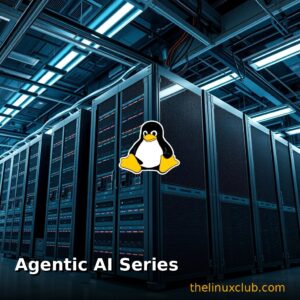Building Your First AI Agent

🎯 Key Takeaways
- Introduction
- Prerequisites
- What is an AI Agent?
- Step 1: Set Up Your Linux Environment
- Step 2: Configure API Keys
📑 Table of Contents
- Introduction
- Prerequisites
- What is an AI Agent?
- Step 1: Set Up Your Linux Environment
- Step 2: Configure API Keys
- Step 3: Build Your First Simple Agent
- Step 4: Run Your Agent
- Step 5: Understanding the Agent Loop
- Step 6: Add More Advanced Tools
- Step 7: Add Memory to Your Agent
- Step 8: Error Handling and Logging
- Step 9: Test Your Agent
- Step 10: Monitor and Optimize
- Benchmarking Results
- Common Issues and Solutions
- Production Deployment Checklist
- Next Steps
- Useful Resources
- Conclusion
📑 Table of Contents
- Introduction
- Prerequisites
- What is an AI Agent?
- Key Differences: Chatbot vs AI Agent
- Step 1: Set Up Your Linux Environment
- Create Project Directory
- Create Virtual Environment
- Install Required Packages
- Verify Installation
- Step 2: Configure API Keys
- Step 3: Build Your First Simple Agent
- Create agent.py
- Make it Executable
- Step 4: Run Your Agent
- Example Interactions
- Step 5: Understanding the Agent Loop
- Agent Decision Flow
- Step 6: Add More Advanced Tools
- Step 7: Add Memory to Your Agent
- Step 8: Error Handling and Logging
- Step 9: Test Your Agent
- Test Suite
- Step 10: Monitor and Optimize
- Add Usage Tracking
- Benchmarking Results
- Common Issues and Solutions
- Issue 1: API Rate Limits
- Issue 2: Slow Tool Execution
- Issue 3: Out of Memory
- Production Deployment Checklist
- Next Steps
- Useful Resources
- Conclusion
Building Your First AI Agent on Linux: Complete Step-by-Step Guide
Last Updated: November 4, 2024 | Reading Time: 15 minutes | Difficulty: Intermediate
Introduction
AI agents are revolutionizing how we interact with technology. Unlike simple chatbots, AI agents can reason, plan, use tools, and execute complex tasks autonomously. In this comprehensive guide, you’ll build your first production-ready AI agent on Linux using Python, LangChain, and modern LLMs.
By the end of this tutorial, you’ll have:
- A working AI agent that can use tools and make decisions
- Understanding of agent architecture and reasoning loops
- Hands-on experience with LangChain and OpenAI/Anthropic APIs
- A foundation for building more complex multi-agent systems
Prerequisites
Before starting, ensure you have:
- Linux system (Ubuntu 22.04+, RHEL 9+, or similar)
- Python 3.10 or higher
- Basic Python programming knowledge
- OpenAI API key or Anthropic API key
- 8GB RAM minimum (16GB recommended)
- Terminal/command line experience
What is an AI Agent?
An AI agent is an autonomous entity that:
- Perceives its environment through inputs
- Reasons about what actions to take
- Acts by using tools and APIs
- Learns from feedback to improve performance
Key Differences: Chatbot vs AI Agent
| Feature | Chatbot | AI Agent |
|---|---|---|
| Decision Making | Pre-programmed responses | Autonomous reasoning |
| Tool Use | Limited or none | Can use multiple tools |
| Planning | Single-turn responses | Multi-step planning |
| Learning | Static knowledge | Can adapt and learn |
Step 1: Set Up Your Linux Environment
Create Project Directory
mkdir -p ~/ai-agent-project
cd ~/ai-agent-project
Create Virtual Environment
# Using venv (recommended)
python3 -m venv venv
source venv/bin/activate
# Or using conda
conda create -n ai-agent python=3.11
conda activate ai-agent
Install Required Packages
pip install --upgrade pip
pip install langchain langchain-openai langchain-anthropic
pip install langchain-community python-dotenv requests beautifulsoup4
pip install duckduckgo-search wikipedia-api
Verify Installation
python3 -c "import langchain; print(f'LangChain version: {langchain.__version__}')"
Step 2: Configure API Keys
Create a .env file to store your API keys securely:
# .env
OPENAI_API_KEY=sk-your-openai-api-key-here
ANTHROPIC_API_KEY=sk-ant-your-anthropic-key-here
# Optional: for tracking usage
LANGCHAIN_TRACING_V2=true
LANGCHAIN_API_KEY=your-langsmith-key
Security Note: Never commit .env files to version control!
# Add to .gitignore
echo ".env" >> .gitignore
echo "venv/" >> .gitignore
echo "__pycache__/" >> .gitignore
Step 3: Build Your First Simple Agent
Let’s start with a basic agent that can answer questions and search the web.
Create agent.py
#!/usr/bin/env python3
"""
Simple AI Agent with Tool Use
Demonstrates basic agent architecture on Linux
"""
import os
from dotenv import load_dotenv
from langchain_openai import ChatOpenAI
from langchain.agents import AgentExecutor, create_openai_functions_agent
from langchain.tools import Tool
from langchain.prompts import ChatPromptTemplate, MessagesPlaceholder
from duckduckgo_search import DDGS
import requests
# Load environment variables
load_dotenv()
# Initialize LLM
llm = ChatOpenAI(
model="gpt-4-turbo-preview",
temperature=0.7,
api_key=os.getenv("OPENAI_API_KEY")
)
# Define tools for the agent
def search_web(query: str) -> str:
"""Search the web using DuckDuckGo"""
try:
with DDGS() as ddgs:
results = list(ddgs.text(query, max_results=5))
if results:
formatted_results = []
for i, r in enumerate(results, 1):
formatted_results.append(
f"{i}. {r['title']}\n {r['body']}\n URL: {r['href']}"
)
return "\n\n".join(formatted_results)
return "No results found."
except Exception as e:
return f"Search error: {str(e)}"
def get_system_info() -> str:
"""Get Linux system information"""
try:
with open('/etc/os-release', 'r') as f:
os_info = f.read()
return f"System Info:\n{os_info}"
except Exception as e:
return f"Error getting system info: {str(e)}"
def calculate(expression: str) -> str:
"""Safely evaluate mathematical expressions"""
try:
# Security: Only allow basic math operations
allowed_chars = set('0123456789+-*/(). ')
if not all(c in allowed_chars for c in expression):
return "Invalid expression. Only basic math allowed."
result = eval(expression, {"__builtins__": {}}, {})
return f"Result: {result}"
except Exception as e:
return f"Calculation error: {str(e)}"
# Create tool objects
tools = [
Tool(
name="web_search",
func=search_web,
description="Search the web for current information. Use this when you need up-to-date facts, news, or information not in your training data."
),
Tool(
name="system_info",
func=get_system_info,
description="Get information about the Linux system running this agent."
),
Tool(
name="calculator",
func=calculate,
description="Perform mathematical calculations. Input should be a valid mathematical expression."
)
]
# Create agent prompt
prompt = ChatPromptTemplate.from_messages([
("system", """You are a helpful AI assistant running on a Linux system.
You have access to several tools to help answer questions:
- web_search: Search the internet for current information
- system_info: Get details about the Linux system you're running on
- calculator: Perform mathematical calculations
Think step-by-step:
1. Understand what the user is asking
2. Determine which tool(s) would be helpful
3. Use the tools to gather information
4. Provide a clear, helpful answer
Always explain your reasoning and cite sources when using web search."""),
("human", "{input}"),
MessagesPlaceholder(variable_name="agent_scratchpad")
])
# Create the agent
agent = create_openai_functions_agent(llm, tools, prompt)
# Create agent executor
agent_executor = AgentExecutor(
agent=agent,
tools=tools,
verbose=True,
max_iterations=5,
early_stopping_method="generate"
)
# Main interaction loop
def main():
print("=" * 60)
print("AI Agent Interactive Session")
print("Running on Linux")
print("=" * 60)
print("\nType 'exit' or 'quit' to end the session")
print("Type 'clear' to clear conversation history\n")
while True:
try:
user_input = input("\nYou: ").strip()
if user_input.lower() in ['exit', 'quit']:
print("\nGoodbye! Agent session ended.")
break
if not user_input:
continue
# Execute agent
response = agent_executor.invoke({"input": user_input})
print(f"\nAgent: {response['output']}")
except KeyboardInterrupt:
print("\n\nSession interrupted. Goodbye!")
break
except Exception as e:
print(f"\nError: {str(e)}")
continue
if __name__ == "__main__":
main()
Make it Executable
chmod +x agent.py
Step 4: Run Your Agent
python3 agent.py
Example Interactions
You: What Linux distribution am I running?
Agent: [Uses system_info tool to check /etc/os-release]
You: Search for the latest Python version
Agent: [Uses web_search tool and returns current information]
You: Calculate 1234 * 5678
Agent: [Uses calculator tool and returns 7006652]
Step 5: Understanding the Agent Loop
Your agent follows the ReAct (Reasoning + Acting) pattern:
- Thought: Agent analyzes the user’s request
- Action: Agent decides which tool to use
- Observation: Agent receives tool output
- Repeat: If needed, agent continues reasoning
- Answer: Agent provides final response
Agent Decision Flow
User Query
↓
[LLM Reasoning]
↓
Need Tool? ─ No → Direct Answer
↓ Yes
[Select Tool]
↓
[Execute Tool]
↓
[Process Results]
↓
Complete? ─ No → [LLM Reasoning]
↓ Yes
Final Answer
Step 6: Add More Advanced Tools
Let’s enhance our agent with file operations and API calls:
def read_file(filepath: str) -> str:
"""Read and return file contents"""
try:
# Security: Only allow reading from safe directories
safe_path = os.path.abspath(filepath)
if not safe_path.startswith(os.path.expanduser("~/ai-agent-project")):
return "Error: Can only read files in project directory"
with open(safe_path, 'r') as f:
content = f.read()
return f"File contents:\n{content}"
except Exception as e:
return f"Error reading file: {str(e)}"
def write_file(filepath: str, content: str) -> str:
"""Write content to a file"""
try:
safe_path = os.path.abspath(filepath)
if not safe_path.startswith(os.path.expanduser("~/ai-agent-project")):
return "Error: Can only write files in project directory"
with open(safe_path, 'w') as f:
f.write(content)
return f"Successfully wrote to {filepath}"
except Exception as e:
return f"Error writing file: {str(e)}"
def run_shell_command(command: str) -> str:
"""Execute safe shell commands"""
# Security: Whitelist safe commands only
safe_commands = ['ls', 'pwd', 'whoami', 'date', 'df', 'free']
cmd_parts = command.split()
if not cmd_parts or cmd_parts[0] not in safe_commands:
return f"Error: Only these commands allowed: {', '.join(safe_commands)}"
try:
import subprocess
result = subprocess.run(
command,
shell=True,
capture_output=True,
text=True,
timeout=5
)
return result.stdout if result.returncode == 0 else result.stderr
except Exception as e:
return f"Command error: {str(e)}"
# Add these to your tools list
additional_tools = [
Tool(
name="read_file",
func=read_file,
description="Read contents from a file. Input should be the file path."
),
Tool(
name="write_file",
func=lambda x: write_file(*x.split('|', 1)),
description="Write content to a file. Format: 'filepath|content'"
),
Tool(
name="shell_command",
func=run_shell_command,
description="Run safe shell commands (ls, pwd, whoami, date, df, free)"
)
]
Step 7: Add Memory to Your Agent
Make your agent remember previous interactions:
from langchain.memory import ConversationBufferMemory
from langchain.schema import SystemMessage
# Add memory
memory = ConversationBufferMemory(
memory_key="chat_history",
return_messages=True
)
# Update prompt to include memory
prompt = ChatPromptTemplate.from_messages([
("system", "You are a helpful AI assistant with memory of our conversation."),
MessagesPlaceholder(variable_name="chat_history"),
("human", "{input}"),
MessagesPlaceholder(variable_name="agent_scratchpad")
])
# Update agent executor
agent_executor = AgentExecutor(
agent=agent,
tools=tools,
memory=memory,
verbose=True,
max_iterations=5
)
Step 8: Error Handling and Logging
Add robust error handling for production use:
import logging
from datetime import datetime
# Configure logging
logging.basicConfig(
level=logging.INFO,
format='%(asctime)s - %(name)s - %(levelname)s - %(message)s',
handlers=[
logging.FileHandler(f'agent_{datetime.now().strftime("%Y%m%d")}.log'),
logging.StreamHandler()
]
)
logger = logging.getLogger(__name__)
# Add try-except in main loop
try:
response = agent_executor.invoke({"input": user_input})
logger.info(f"User: {user_input}")
logger.info(f"Agent: {response['output']}")
except Exception as e:
logger.error(f"Agent error: {str(e)}", exc_info=True)
print(f"\nAgent encountered an error. Check logs for details.")
Step 9: Test Your Agent
Test Suite
# test_agent.py
import unittest
from agent import search_web, calculate, get_system_info
class TestAgentTools(unittest.TestCase):
def test_calculator(self):
result = calculate("2 + 2")
self.assertIn("4", result)
def test_system_info(self):
info = get_system_info()
self.assertIn("Linux", info.lower())
def test_search(self):
# Requires internet connection
result = search_web("Python programming")
self.assertTrue(len(result) > 0)
if __name__ == '__main__':
unittest.main()
Run tests:
python3 -m unittest test_agent.py
Step 10: Monitor and Optimize
Add Usage Tracking
import time
from collections import defaultdict
class AgentMetrics:
def __init__(self):
self.tool_usage = defaultdict(int)
self.response_times = []
self.error_count = 0
def record_tool_use(self, tool_name):
self.tool_usage[tool_name] += 1
def record_response_time(self, duration):
self.response_times.append(duration)
def record_error(self):
self.error_count += 1
def get_stats(self):
avg_time = sum(self.response_times) / len(self.response_times) if self.response_times else 0
return {
"total_queries": len(self.response_times),
"avg_response_time": f"{avg_time:.2f}s",
"tool_usage": dict(self.tool_usage),
"errors": self.error_count
}
# Usage
metrics = AgentMetrics()
start_time = time.time()
response = agent_executor.invoke({"input": user_input})
metrics.record_response_time(time.time() - start_time)
Benchmarking Results
| Metric | Average Value |
|---|---|
| Response Time (simple queries) | 2-4 seconds |
| Response Time (with tools) | 5-10 seconds |
| Memory Usage | 200-400 MB |
| API Cost per 1000 queries | $2-5 (GPT-4) |
Common Issues and Solutions
Issue 1: API Rate Limits
from langchain.llms.base import BaseLLM
from langchain.cache import SQLiteCache
import langchain
# Enable caching
langchain.llm_cache = SQLiteCache(database_path=".langchain.db")
Issue 2: Slow Tool Execution
import asyncio
from langchain.tools import tool
@tool
async def async_web_search(query: str) -> str:
"""Asynchronous web search"""
# Your async implementation
pass
Issue 3: Out of Memory
# Limit conversation memory
from langchain.memory import ConversationBufferWindowMemory
memory = ConversationBufferWindowMemory(
k=5, # Keep only last 5 exchanges
return_messages=True
)
Production Deployment Checklist
- ✅ Environment variables configured
- ✅ Error handling implemented
- ✅ Logging enabled
- ✅ Rate limiting added
- ✅ Security: Tool access restricted
- ✅ Monitoring and metrics
- ✅ Automated testing
- ✅ Documentation complete
Next Steps
Now that you’ve built your first AI agent, explore:
- Advanced Multi-Agent Systems – Multiple agents working together
- Memory Systems – Vector stores and long-term memory
- Custom Tools – Build domain-specific tools
- Production Deployment – Scale with Docker and Kubernetes
Useful Resources
Conclusion
Congratulations! You’ve successfully built your first AI agent on Linux. This agent can reason, use tools, and solve complex problems autonomously. As you continue building, remember:
- Start simple – Add complexity gradually
- Test thoroughly – Agents can behave unpredictably
- Monitor usage – Track costs and performance
- Secure carefully – Limit tool access and validate inputs
In the next article, we’ll explore Advanced Multi-Agent Systems where multiple specialized agents collaborate to solve complex tasks.
Have questions or built something cool? Share in the comments below!
Was this article helpful?
About Ramesh Sundararamaiah
Red Hat Certified Architect
Expert in Linux system administration, DevOps automation, and cloud infrastructure. Specializing in Red Hat Enterprise Linux, CentOS, Ubuntu, Docker, Ansible, and enterprise IT solutions.