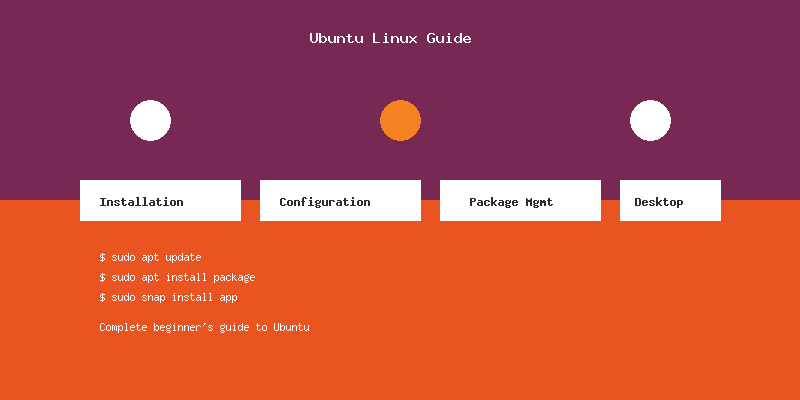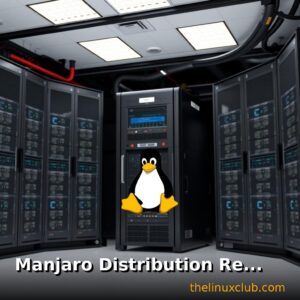Debian Linux Distribution Review

🎯 Key Takeaways
- Introduction to Debian Linux
- Key Features and Advantages
- Debian Branches and Release Model
- System Requirements
- Installation Guide
📑 Table of Contents
- Introduction to Debian Linux
- Key Features and Advantages
- Debian Branches and Release Model
- System Requirements
- Installation Guide
- Package Management
- Desktop Environments
- Debian for Different Use Cases
- Security and Updates
- Upgrading Between Debian Releases
- Debian vs Other Distributions
- Community and Support
- Frequently Asked Questions
- Conclusion
Debian is one of the oldest and most respected Linux distributions, known for its commitment to stability, security, and the principles of free software. First released in 1993, Debian serves as the foundation for many popular distributions including Ubuntu, Linux Mint, and hundreds of others. With its democratic governance model, vast software repository, and uncompromising dedication to free software, Debian represents the pinnacle of community-driven Linux development.
📑 Table of Contents
- Introduction to Debian Linux
- Key Features and Advantages
- Rock-Solid Stability
- Massive Software Repository
- Universal Operating System
- Community Governance
- Debian Branches and Release Model
- Stable Branch
- Testing Branch
- Unstable (Sid) Branch
- Oldstable and Oldoldstable
- System Requirements
- Minimum Requirements
- Recommended for Desktop Use
- Installation Guide
- Download and Preparation
- Installation Process
- Post-Installation Configuration
- Package Management
- APT Package Management
- Low-Level Package Management with dpkg
- Managing Repositories
- Desktop Environments
- Available Desktop Environments
- Installing Desktop Environments
- Debian for Different Use Cases
- Server Deployments
- Desktop Computing
- Embedded Systems and IoT
- Development Environment
- Security and Updates
- Debian Security Team
- Automatic Security Updates
- Security Hardening
- Upgrading Between Debian Releases
- Major Version Upgrade
- Debian vs Other Distributions
- Debian vs Ubuntu
- Debian vs Fedora
- Debian vs Arch Linux
- Community and Support
- Community Resources
- Frequently Asked Questions
- What makes Debian different from Ubuntu?
- Which Debian branch should I use?
- How often does Debian release new versions?
- Does Debian include proprietary software?
- Is Debian difficult to install and use?
- How long is Debian supported?
- Can I upgrade from one Debian release to another?
- What package manager does Debian use?
- Is Debian suitable for beginners?
- Why is Debian software sometimes outdated?
- Conclusion
Introduction to Debian Linux
Founded by Ian Murdock in August 1993, Debian (a portmanteau of “Debra” and “Ian”) pioneered many concepts now standard in Linux distributions: sophisticated package management, stable/testing/unstable release branches, and democratic community governance. The Debian Project operates entirely through volunteers guided by the Debian Social Contract and Debian Free Software Guidelines, making it one of the most ideologically pure open source projects.
Key Features and Advantages
Rock-Solid Stability
Debian’s stability is legendary in the Linux world, achieved through:
- Extensive Testing: Packages spend months in Testing branch before Stable release
- Conservative Updates: Only security and critical bug fixes in Stable
- Freeze Periods: Development freezes before major releases ensure quality
- Backward Compatibility: Careful attention to upgrade paths
- Production-Ready: Powers critical infrastructure worldwide
Massive Software Repository
Debian offers the largest collection of pre-compiled software:
- Over 59,000 packages in the official repositories
- Everything from desktop applications to server software
- Multiple versions of software packages when needed
- Strict quality control and package policies
- Consistent packaging standards across all software
Universal Operating System
Debian supports more hardware architectures than any other distribution:
- amd64: 64-bit PC (most common)
- i386: 32-bit PC
- arm64: 64-bit ARM (Raspberry Pi 3+, servers)
- armhf: ARM hard float (older ARM devices)
- ppc64el: Little-endian PowerPC
- s390x: IBM System z mainframes
- mips64el: MIPS processors
Community Governance
Debian is developed entirely by volunteers following democratic principles:
- Debian Project Leader elected annually by developers
- Technical decisions made through public discussion
- General Resolutions voted on by all developers
- Transparent development process
- No corporate control or ownership
Debian Branches and Release Model
Stable Branch
The current stable release (Debian 12 “Bookworm” as of 2024) receives security updates and critical bug fixes for approximately 3 years, with Long Term Support (LTS) extending support to 5 years total.
Testing Branch
Testing contains packages being prepared for the next stable release. It’s more current than Stable but less tested, suitable for desktop users who want newer software with reasonable stability.
Unstable (Sid) Branch
Sid (named after the destructive kid from Toy Story) is the development branch where new packages first enter Debian. Despite the name, many users run Sid successfully, though it can occasionally break.
Oldstable and Oldoldstable
Previous stable releases receive limited support for one year after a new stable release, allowing time for upgrades.
System Requirements
Minimum Requirements
- Processor: 1 GHz (architecture-dependent)
- Memory: 512 MB RAM minimum (256 MB for text-only)
- Storage: 10 GB for basic installation
- Graphics: VGA card for desktop environments
Recommended for Desktop Use
- Processor: 2 GHz dual-core or better
- Memory: 2-4 GB RAM (depending on desktop environment)
- Storage: 20 GB or more
- Graphics: GPU with 3D acceleration for modern desktops
Installation Guide
Download and Preparation
# Download Debian net-install ISO
wget https://cdimage.debian.org/debian-cd/current/amd64/iso-cd/debian-12.0.0-amd64-netinst.iso
# Verify checksums
sha512sum debian-12.0.0-amd64-netinst.iso
# Create bootable USB
sudo dd if=debian-12.0.0-amd64-netinst.iso of=/dev/sdX bs=4M status=progress oflag=syncInstallation Process
- Boot from installation media
- Select “Graphical Install” or “Install” (text-mode)
- Choose language, location, and keyboard layout
- Configure network (hostname and domain)
- Set root password and create user account
- Partition disks (guided or manual)
- Select Debian mirror for package downloads
- Choose software to install (desktop environment, SSH server, etc.)
- Install GRUB bootloader
- Reboot into installed system
Post-Installation Configuration
# Update package lists
sudo apt update
# Upgrade all packages
sudo apt upgrade
# Install non-free firmware if needed (WiFi, GPU)
sudo apt install firmware-linux firmware-linux-nonfree
# Add user to sudo group
su -
usermod -aG sudo username
exit
# Install essential tools
sudo apt install build-essential git curl wget vimPackage Management
APT Package Management
# Update package lists
sudo apt update
# Search for packages
apt search keyword
# Show package information
apt show package-name
# Install package
sudo apt install package-name
# Remove package
sudo apt remove package-name
# Remove package and configuration
sudo apt purge package-name
# Remove unused dependencies
sudo apt autoremove
# Full system upgrade
sudo apt full-upgradeLow-Level Package Management with dpkg
# Install .deb package
sudo dpkg -i package.deb
# List installed packages
dpkg -l
# Show package information
dpkg -s package-name
# List package files
dpkg -L package-name
# Find which package owns a file
dpkg -S /path/to/fileManaging Repositories
# Edit sources.list
sudo nano /etc/apt/sources.list
# Example sources.list for Debian 12 (Bookworm)
deb http://deb.debian.org/debian bookworm main contrib non-free non-free-firmware
deb http://deb.debian.org/debian bookworm-updates main contrib non-free non-free-firmware
deb http://security.debian.org/debian-security bookworm-security main contrib non-free non-free-firmware
# Add backports for newer software
deb http://deb.debian.org/debian bookworm-backports main contrib non-free non-free-firmwareDesktop Environments
Available Desktop Environments
- GNOME: Default desktop, modern and user-friendly (2-4 GB RAM)
- KDE Plasma: Feature-rich, highly customizable (2 GB RAM)
- Xfce: Lightweight, traditional interface (1 GB RAM)
- LXDE/LXQt: Ultra-lightweight (512 MB RAM)
- MATE: Classic GNOME 2 experience (1 GB RAM)
- Cinnamon: Modern with traditional workflow (2 GB RAM)
Installing Desktop Environments
# Install GNOME
sudo apt install gnome-core
# Install KDE Plasma
sudo apt install kde-standard
# Install Xfce
sudo apt install xfce4
# Install multiple environments (choose at login)
sudo apt install task-gnome-desktop task-kde-desktopDebian for Different Use Cases
Server Deployments
Debian is the preferred choice for servers worldwide due to extreme stability, long support periods, and minimal resource usage. Popular for web servers (Apache, Nginx), databases (PostgreSQL, MySQL), and infrastructure services.
Desktop Computing
While more technical than Ubuntu, Debian provides a stable, customizable desktop experience. Testing or Unstable branches offer more recent software for desktop users.
Embedded Systems and IoT
Debian’s small footprint and extensive architecture support make it ideal for embedded devices, routers, and IoT applications.
Development Environment
Comprehensive development tools and libraries make Debian excellent for software development, with consistent, predictable environments.
Security and Updates
Debian Security Team
The Debian Security Team monitors vulnerabilities and provides timely security updates for Stable releases. Security updates are delivered separately from regular updates.
Automatic Security Updates
# Install unattended-upgrades
sudo apt install unattended-upgrades apt-listchanges
# Enable automatic security updates
sudo dpkg-reconfigure -plow unattended-upgrades
# Configure /etc/apt/apt.conf.d/50unattended-upgrades
# to customize update behaviorSecurity Hardening
# Enable firewall
sudo apt install ufw
sudo ufw enable
sudo ufw default deny incoming
sudo ufw default allow outgoing
sudo ufw allow ssh
# Install fail2ban for brute force protection
sudo apt install fail2ban
sudo systemctl enable fail2banUpgrading Between Debian Releases
Major Version Upgrade
# Backup your system first!
sudo apt update
sudo apt upgrade
sudo apt full-upgrade
# Update sources.list to new release
sudo sed -i 's/bullseye/bookworm/g' /etc/apt/sources.list
# Update package lists
sudo apt update
# Minimal upgrade
sudo apt upgrade --without-new-pkgs
# Full upgrade
sudo apt full-upgrade
# Reboot
sudo rebootDebian vs Other Distributions
Debian vs Ubuntu
Ubuntu is based on Debian’s Unstable branch but adds user-friendly tools, proprietary drivers, and commercial support. Debian is more conservative, community-driven, and adheres strictly to free software principles.
Debian vs Fedora
Fedora provides cutting-edge software with 6-month releases; Debian prioritizes stability with 2-year release cycles. Fedora is sponsored by Red Hat; Debian is entirely community-driven.
Debian vs Arch Linux
Arch is rolling release with latest software and manual configuration; Debian offers versioned releases, extensive testing, and complete out-of-box installations.
Community and Support
Community Resources
- Debian Wiki: Comprehensive documentation and guides
- Debian User Forums: Community discussion and support
- Mailing Lists: debian-user for general questions
- IRC: #debian on OFTC network
- Bug Tracking System: Report and track bugs
- Debian Mentors: Help for new contributors
Frequently Asked Questions
What makes Debian different from Ubuntu?
Debian is the upstream distribution Ubuntu is based on. Debian follows strict free software guidelines, is entirely community-driven, releases on a “when ready” schedule (typically every 2 years), and prioritizes stability. Ubuntu adds user-friendly tools, includes proprietary software, has corporate backing, and releases on a fixed 6-month schedule with LTS versions every 2 years.
Which Debian branch should I use?
Use Stable for servers and production systems where reliability is critical. Testing is suitable for desktop users who want newer software with reasonable stability. Unstable (Sid) is for experienced users who want the latest packages and can handle occasional breakage. Most users should choose Stable.
How often does Debian release new versions?
Debian follows a “when ready” release philosophy, typically resulting in new stable releases every 1.5-2 years. Recent releases include Debian 10 (2019), Debian 11 (2021), and Debian 12 (2023). Each release is named after a Toy Story character.
Does Debian include proprietary software?
By default, Debian includes only free software. Proprietary firmware and software are available in the “non-free” and “contrib” repository sections, which users can enable if needed for hardware compatibility (WiFi drivers, GPU firmware, etc.).
Is Debian difficult to install and use?
Debian’s installer is straightforward but offers more configuration options than Ubuntu. The learning curve is steeper initially, but Debian provides excellent documentation. Once installed, daily use is similar to other Linux distributions. Users comfortable with command-line basics will find Debian accessible.
How long is Debian supported?
Each Debian stable release receives approximately 3 years of full support from the security team, followed by 2 additional years of Long Term Support (LTS) provided by volunteers, totaling 5 years. This is comparable to Ubuntu LTS releases.
Can I upgrade from one Debian release to another?
Yes, Debian supports in-place upgrades between releases. The process is well-documented in release notes. Most upgrades complete smoothly, but always backup important data first and read the upgrade instructions for your specific release.
What package manager does Debian use?
Debian uses APT (Advanced Package Tool) for high-level package management and dpkg for low-level package operations. The .deb package format originated with Debian. Commands like apt, apt-get, and aptitude provide different interfaces to the package management system.
Is Debian suitable for beginners?
Debian can work for beginners willing to learn, but Ubuntu or Linux Mint (also Debian-based) offer more beginner-friendly experiences with better hardware support out-of-box. Debian is excellent for users who want to understand Linux deeply and value stability over ease-of-use.
Why is Debian software sometimes outdated?
Debian Stable prioritizes stability and security over having the newest versions. Software is frozen months before release and thoroughly tested. For newer software, users can enable backports, use Testing branch, or install applications via Flatpak or AppImage which provide current versions.
Conclusion
Debian Linux represents the foundation of modern Linux distributions, embodying the principles of free software, community governance, and rock-solid stability. For over 30 years, Debian has powered everything from personal computers to enterprise servers, embedded devices to supercomputers, demonstrating the versatility and reliability of community-driven development.
While Debian may require more technical knowledge than some distributions, it rewards users with unparalleled stability, the largest software repository in the Linux world, predictable upgrade paths, and the satisfaction of using a truly community-owned operating system. Whether you’re running critical infrastructure, learning Linux fundamentals, or simply want an operating system that respects your freedom, Debian delivers.
Was this article helpful?
About Ramesh Sundararamaiah
Red Hat Certified Architect
Expert in Linux system administration, DevOps automation, and cloud infrastructure. Specializing in Red Hat Enterprise Linux, CentOS, Ubuntu, Docker, Ansible, and enterprise IT solutions.