Manjaro Linux Distribution Review
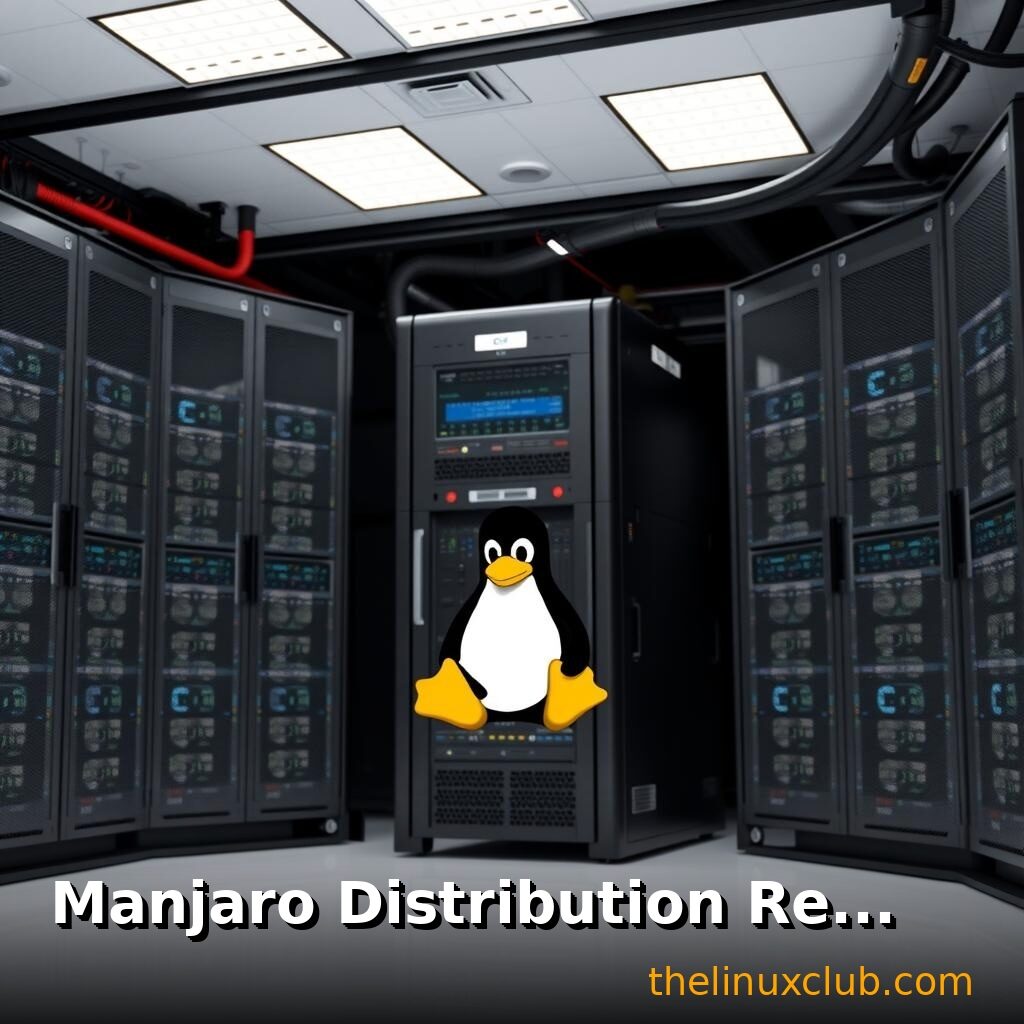
🎯 Key Takeaways
- Introduction to Manjaro Linux
- Key Features and Advantages
- Official Desktop Editions
- System Requirements
- Installation Guide
📑 Table of Contents
Manjaro is a user-friendly Linux distribution based on Arch Linux that provides all the benefits of cutting-edge software combined with a focus on getting started quickly, automated tools requiring less manual intervention, and help readily available when needed. As a bridge between user-friendly distributions and Arch Linux’s power, Manjaro has become one of the most popular Linux distributions, consistently ranking in the top 10 on DistroWatch. With its rolling release model, access to the Arch User Repository, and professionally designed desktop environments, Manjaro delivers the Arch experience without the complexity.
📑 Table of Contents
- Introduction to Manjaro Linux
- Key Features and Advantages
- Arch-Based with User-Friendly Approach
- Calamares Installer
- Manjaro Hardware Detection (MHWD)
- Pamac Package Manager
- Official Desktop Editions
- Manjaro XFCE (Flagship)
- Manjaro KDE Plasma
- Manjaro GNOME
- Community Editions
- System Requirements
- Minimum Requirements
- Recommended Specifications
- Installation Guide
- Download and Preparation
- Installation Process
- Post-Installation Setup
- Package Management
- Pacman Commands
- Pamac GUI and AUR
- Using Yay for AUR
- Kernel Management
- Manjaro Settings Manager
- Graphics Driver Management
- Automatic Driver Installation
- Manjaro vs Other Distributions
- Manjaro vs Arch Linux
- Manjaro vs EndeavourOS
- Manjaro vs Ubuntu
- Community and Support
- Resources
- Frequently Asked Questions
- What makes Manjaro different from Arch Linux?
- Is Manjaro stable enough for daily use?
- How often should I update Manjaro?
- Can I use Arch Wiki for Manjaro?
- Which Manjaro edition should I choose?
- How do I install AUR packages on Manjaro?
- Does Manjaro break often?
- Can I switch between desktop environments on Manjaro?
- What is the difference between Manjaro and Garuda Linux?
- Should I use Manjaro or pure Arch Linux?
- Conclusion
Introduction to Manjaro Linux
Founded in 2011 by Philip Müller and Roland Singer, Manjaro was created to make Arch Linux accessible to a broader audience. While Arch Linux requires manual installation and configuration, Manjaro provides a graphical installer, pre-configured desktop environments, and automated hardware detection. Manjaro maintains its own repositories that hold packages back slightly from Arch for additional testing, striking a balance between cutting-edge software and stability. The project has grown into a professional distribution with a dedicated development team, active community, and commercial arm (Manjaro GmbH & Co. KG) ensuring long-term sustainability.
Key Features and Advantages
Arch-Based with User-Friendly Approach
Manjaro inherits Arch’s strengths while adding accessibility:
- Rolling Release: Continuous updates without version upgrades
- AUR Access: Over 85,000 user-contributed packages
- Pacman Integration: Fast, reliable package management
- Delayed Packages: 1-2 week testing period for added stability
- Pre-configured: Ready-to-use system out of the box
Calamares Installer
Beautiful, user-friendly graphical installer:
- Automatic partitioning with manual override
- Desktop environment selection
- Office suite and browser pre-installation options
- Proprietary driver installation
- Full disk encryption support
- Localization and timezone configuration
Manjaro Hardware Detection (MHWD)
Automated hardware detection and driver installation:
- Automatic detection of graphics cards
- One-click proprietary driver installation (NVIDIA, AMD)
- Easy kernel switching between versions
- Hybrid graphics support (Optimus, AMD switchable)
- Simplified hardware configuration
Pamac Package Manager
Graphical package management with AUR support:
- User-friendly GUI for package installation
- Built-in AUR helper functionality
- Flatpak and Snap support
- Package search and information viewing
- Update notifications
- Categories and filtering
Official Desktop Editions
Manjaro XFCE (Flagship)
Lightweight, stable, and highly customizable:
- Low resource usage (1-2 GB RAM)
- Traditional desktop layout
- Excellent performance on older hardware
- Highly configurable without complexity
- Recommended for most users
Manjaro KDE Plasma
Modern, feature-rich, beautiful desktop:
- Stunning visual design
- Extensive customization options
- Integrated applications and tools
- Wayland session available
- Best for powerful hardware (4+ GB RAM)
Manjaro GNOME
Clean, minimalist, productivity-focused:
- Modern workflow and gestures
- Touch-friendly interface
- Extension system for customization
- Wayland by default
- Great for laptops and touchscreens
Community Editions
- Cinnamon: Traditional desktop with modern features
- MATE: Classic desktop experience
- Budgie: Elegant, modern interface
- i3: Tiling window manager for power users
- Sway: Wayland-based tiling WM
- Awesome: Highly configurable window manager
System Requirements
Minimum Requirements
- Processor: 1 GHz dual-core
- Memory: 2 GB RAM (1 GB for XFCE)
- Storage: 30 GB disk space
- Graphics: DirectX 9 capable
Recommended Specifications
- Processor: 2 GHz dual-core or better
- Memory: 4 GB RAM (8 GB for KDE/GNOME)
- Storage: 50 GB SSD
- Graphics: 3D acceleration support
Installation Guide
Download and Preparation
# Download Manjaro (choose edition)
wget https://download.manjaro.org/xfce/23.1.0/manjaro-xfce-23.1.0-230925-linux65.iso
# Verify checksum
sha256sum manjaro-xfce-23.1.0-230925-linux65.iso
# Create bootable USB
sudo dd if=manjaro-xfce-*.iso of=/dev/sdX bs=4M status=progress oflag=direct
syncInstallation Process
- Boot from installation media
- Select “Boot: Manjaro” from menu
- Test live environment or launch installer
- Choose language and location
- Select keyboard layout
- Partition disks (automatic or manual)
- Create user account
- Select optional software (office suite, drivers)
- Review summary
- Install (10-20 minutes)
- Reboot into installed system
Post-Installation Setup
# Update system
sudo pacman -Syu
# Install AUR helper (yay)
sudo pacman -S yay
# Update with AUR packages
yay -Syu
# Install additional software
sudo pacman -S git vim htop
# Install proprietary NVIDIA drivers (if needed)
sudo mhwd -a pci nonfree 0300
# Enable auto-snapshots with Timeshift
sudo pacman -S timeshift
sudo timeshift-gtk # Configure snapshotsPackage Management
Pacman Commands
# Update system
sudo pacman -Syu
# Install package
sudo pacman -S package-name
# Remove package
sudo pacman -R package-name
# Search packages
pacman -Ss keyword
# Clean package cache
sudo pacman -ScPamac GUI and AUR
# Enable AUR in Pamac
# Preferences → Third Party → Enable AUR support
# Install AUR packages through Pamac GUI
# Search → Toggle "AUR" → Install
# Command-line Pamac
pamac install package-name
pamac build aur-package-name
pamac update -a # Update all including AURUsing Yay for AUR
# Install yay
sudo pacman -S yay
# Install AUR package
yay -S aur-package-name
# Update everything
yay -Syu
# Search AUR
yay -Ss keywordKernel Management
Manjaro Settings Manager
# GUI kernel management
manjaro-settings-manager
# Install different kernel versions
# Navigate to Kernel tab
# Install LTS, latest, or realtime kernels
# System automatically updates bootloader
# Command-line kernel management
mhwd-kernel -li # List installed kernels
sudo mhwd-kernel -i linux66 # Install kernel 6.6
sudo mhwd-kernel -r linux510 # Remove kernel 5.10Graphics Driver Management
Automatic Driver Installation
# List available drivers
mhwd -l
# List installed drivers
mhwd -li
# Auto-install best drivers
sudo mhwd -a pci nonfree 0300 # Graphics
sudo mhwd -a pci free 0300 # Free drivers only
# Install specific driver
sudo mhwd -i pci video-nvidia-470xx
# Remove driver
sudo mhwd -r pci video-nvidiaManjaro vs Other Distributions
Manjaro vs Arch Linux
Arch requires manual installation and configuration; Manjaro provides graphical installer and pre-configuration. Arch is bleeding-edge; Manjaro delays packages 1-2 weeks for testing. Arch is DIY; Manjaro is user-friendly. Both use pacman and AUR.
Manjaro vs EndeavourOS
Both are user-friendly Arch derivatives. EndeavourOS stays closer to vanilla Arch; Manjaro has more custom tools and longer testing period. EndeavourOS is lighter; Manjaro has more features. EndeavourOS for near-Arch experience; Manjaro for maximum user-friendliness.
ubuntu">Manjaro vs Ubuntu
Ubuntu has fixed releases every 6 months; Manjaro is rolling. Ubuntu uses APT/DEB; Manjaro uses Pacman/AUR. Ubuntu has larger corporate backing; Manjaro is community-driven with some commercial support. Ubuntu for stability; Manjaro for latest software.
Community and Support
Resources
- Manjaro Forum: Active community discussion and support
- Manjaro Wiki: Comprehensive documentation
- Arch Wiki: Most Arch documentation applies to Manjaro
- IRC/Matrix: Real-time chat support
- Reddit: r/ManjaroLinux community
- Telegram: Official Manjaro groups
Frequently Asked Questions
What makes Manjaro different from Arch Linux?
Manjaro makes Arch accessible through graphical installation, pre-configured desktop environments, automated hardware detection, and user-friendly package management with Pamac. Manjaro maintains its own repositories with packages tested for 1-2 weeks before release, adding stability over pure Arch. It’s “Arch made easy” without sacrificing access to cutting-edge software and the AUR.
Is Manjaro stable enough for daily use?
Yes, Manjaro is very stable for a rolling release distribution. The 1-2 week package delay allows upstream issues to be discovered and fixed before reaching Manjaro users. Many users run Manjaro as their daily driver for years without major issues. However, occasional manual intervention may be needed during updates, typical of rolling releases.
How often should I update Manjaro?
Update weekly or bi-weekly recommended. Don’t wait months between updates as large backlogs increase breakage risk. Always read update announcements on Manjaro forum before major updates for manual intervention requirements. Use sudo pacman -Syu or Pamac for updates.
Can I use Arch Wiki for Manjaro?
Yes, most Arch Wiki content applies to Manjaro since they share the same base. However, avoid Arch-specific installation instructions and be cautious with system-level changes. When in doubt, consult Manjaro Wiki first or ask on Manjaro forums.
Which Manjaro edition should I choose?
XFCE for best performance and stability (recommended for most users and older hardware). KDE Plasma for beautiful, feature-rich desktop experience (requires more resources). GNOME for modern, touch-friendly workflow (great for laptops). Try live versions to decide which interface suits you best.
How do I install AUR packages on Manjaro?
Enable AUR in Pamac (Preferences → Third Party → Enable AUR), then search and install through Pamac GUI. Alternatively, install yay (sudo pacman -S yay) and use yay -S package-name. AUR provides access to 85,000+ community packages not in official repositories.
Does Manjaro break often?
Manjaro is quite stable for a rolling release, but occasional issues can occur during updates. Most problems are minor and easily fixed. Using Timeshift for system snapshots provides safety net. Breakage is less frequent than pure Arch but more possible than fixed-release distributions like Ubuntu LTS.
Can I switch between desktop environments on Manjaro?
Yes, but it’s not recommended as it can create conflicts and bloat. Better to install multiple desktop environments in separate installations or use community editions. If you must switch, uninstall current DE completely before installing new one, or use manjaro-architect for clean multi-DE installations.
What is the difference between Manjaro and Garuda Linux?
Both are Arch-based and user-friendly. Garuda focuses on gaming performance with pre-configured gaming tools, beautiful Dracula/Sweet themes, and Btrfs with automatic snapshots by default. Manjaro is more conservative, offering stable, general-purpose computing. Choose Garuda for gaming focus; Manjaro for broader use cases.
Should I use Manjaro or pure Arch Linux?
Choose Manjaro if you want Arch benefits (AUR, rolling release, latest software) without installation complexity and with better hardware support out-of-box. Choose pure Arch if you want to learn Linux deeply, prefer DIY approach, and want immediate bleeding-edge updates. Manjaro is Arch made accessible; Arch is for those who want complete control and understanding.
Conclusion
Manjaro Linux successfully bridges the gap between user-friendly distributions and the power of Arch Linux, delivering cutting-edge software in a polished, accessible package. With its graphical installer, automated hardware detection, beautiful desktop environments, and access to the massive Arch User Repository, Manjaro provides an excellent platform for users who want the benefits of Arch without the complexity.
Whether you’re a developer seeking the latest tools, an enthusiast who loves customization, or an intermediate Linux user ready to explore rolling release distributions, Manjaro delivers stability, performance, and an active community ready to help. The distribution’s professional development, commercial backing, and commitment to user-friendliness ensure Manjaro will continue growing as a premier desktop Linux distribution.
Was this article helpful?
About Ramesh Sundararamaiah
Red Hat Certified Architect
Expert in Linux system administration, DevOps automation, and cloud infrastructure. Specializing in Red Hat Enterprise Linux, CentOS, Ubuntu, Docker, Ansible, and enterprise IT solutions.


