How Linux Powers the AI Revolution: The Operating System Behind Machine Learning
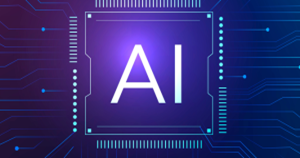
🎯 Key Takeaways
- Why Linux Dominates AI Infrastructure
- Linux-Based AI Frameworks and Tools
- GPU Acceleration on Linux
- AI-Optimized Linux Distributions
- Linux in AI Research and Development
📑 Table of Contents
While artificial intelligence dominates headlines with ChatGPT, image generators, and self-driving cars, a quieter technology works behind the scenes to make it all possible: Linux. From massive data centers training large language models to research labs developing cutting-edge algorithms, Linux has become the undisputed operating system of choice for AI and machine learning workloads.
📑 Table of Contents
- Why Linux Dominates AI Infrastructure
- 1. Open Source Flexibility
- 2. Superior Hardware Support
- 3. Cloud-Native Architecture
- Linux-Based AI Frameworks and Tools
- Deep Learning Frameworks
- Container Technologies
- GPU Acceleration on Linux
- NVIDIA CUDA Ecosystem
- AMD ROCm Platform
- AI-Optimized Linux Distributions
- Ubuntu AI
- Red Hat Enterprise Linux AI
- Amazon Linux Deep Learning AMI
- Pop!_OS for AI
- Linux in AI Research and Development
- Academic Research
- Industry Deployment
- Practical Example: Setting Up an AI Workstation
- 1. Install Ubuntu 24.04 LTS
- 2. Install NVIDIA Drivers and CUDA
- 3. Install AI Frameworks
- 4. Verify GPU Access
- The Future: Linux and AI in 2025 and Beyond
- Emerging Trends
- Challenges Ahead
- Conclusion
- Getting Started with AI on Linux
In 2025, as AI continues its explosive growth, Linux’s role has never been more critical. Let’s explore why Linux dominates the AI landscape and how it continues to evolve to meet the demands of modern machine learning.
Why Linux Dominates AI Infrastructure
1. Open Source Flexibility
AI development requires customization at every level—from kernel modifications for optimal GPU scheduling to custom network stacks for distributed training. Linux’s open-source nature allows AI engineers to modify, optimize, and rebuild their entire stack.
Unlike proprietary operating systems, Linux doesn’t impose artificial limitations. Need to optimize memory management for 100GB+ model weights? Modify the kernel. Want custom scheduling for multi-GPU workloads? The source code is yours to change.
2. Superior Hardware Support
Modern AI relies heavily on specialized hardware:
- NVIDIA GPUs – CUDA toolkit has first-class Linux support
- AMD GPUs – ROCm platform is Linux-native
- Google TPUs – Optimized for Linux environments
- Intel AI accelerators – oneAPI prioritizes Linux
- Custom ASICs – Most AI chips target Linux first
The Linux kernel’s mature GPU driver infrastructure means AI frameworks can access hardware acceleration with minimal overhead. In 2025, Linux supports virtually every AI accelerator on the market.
3. Cloud-Native Architecture
Over 90% of cloud computing infrastructure runs on Linux. Every major cloud provider—AWS, Google Cloud, Microsoft Azure, Oracle Cloud—offers Linux-based AI services:
- AWS Deep Learning AMIs – Pre-configured Ubuntu and Amazon Linux images
- Google Cloud AI Platform – Debian-based managed services
- Azure Machine Learning – Ubuntu-powered compute instances
- Lambda Labs – GPU cloud running on Ubuntu
This Linux dominance creates a consistent development experience: build locally on Linux, deploy to Linux in the cloud, scale across Linux-based clusters.
Linux-Based AI Frameworks and Tools
Deep Learning Frameworks
The most popular AI frameworks prioritize Linux development:
TensorFlow
# Installation on Linux is straightforward
pip install tensorflow
# GPU support (CUDA-enabled)
pip install tensorflow[and-cuda]
Google’s TensorFlow sees its primary development on Linux. Performance optimizations, new features, and bug fixes typically land on Linux first before other platforms.
PyTorch
# PyTorch installation with CUDA support
pip3 install torch torchvision torchaudio --index-url https://download.pytorch.org/whl/cu121
Meta’s PyTorch has become the research community’s favorite, with Linux as the reference platform. In 2025, over 70% of published AI research uses PyTorch on Linux systems.
Additional Frameworks
- JAX – Google’s high-performance numerical computing framework
- MXNet – Apache’s scalable deep learning framework
- Keras – High-level API working atop TensorFlow
- scikit-learn – Traditional machine learning algorithms
Container Technologies
AI workloads are increasingly containerized, and Linux pioneered container technology:
# NVIDIA Container Toolkit on Linux
docker run --gpus all nvidia/cuda:12.2.0-base-ubuntu22.04 nvidia-smi
# Running PyTorch in container
docker run --gpus all -it pytorch/pytorch:latest
Docker and Kubernetes—both Linux technologies—enable reproducible AI environments and scalable model serving.
GPU Acceleration on Linux
NVIDIA CUDA Ecosystem
NVIDIA’s CUDA toolkit has deep Linux integration. In September 2025, CIQ announced enhanced NVIDIA CUDA integration for enterprise Linux distributions, bringing even better AI acceleration to commercial workloads.
# Check CUDA availability
nvidia-smi
# CUDA version
nvcc --version
# Run AI workload with GPU monitoring
watch -n 1 nvidia-smi
AMD ROCm Platform
AMD’s ROCm (Radeon Open Compute) is exclusively Linux-focused. In 2025, ROCm received major updates:
- Native PyTorch support for Radeon RX 7000 and 9000 series GPUs
- AMD Instinct MI350 series support for enterprise AI workloads
- FP4 and FP6 data types for efficient inference
- Improved compatibility with Ubuntu 24.04 and RHEL 9.6
# Install ROCm on Ubuntu
sudo apt install rocm-hip-sdk
# Verify ROCm installation
rocm-smi
# Run PyTorch with ROCm
pip install torch --index-url https://download.pytorch.org/whl/rocm6.0
AMD’s commitment to open-source compute through ROCm demonstrates Linux’s importance in the AI hardware ecosystem.
AI-Optimized Linux Distributions
Several Linux distributions now specialize in AI workloads:
Ubuntu AI
Canonical’s Ubuntu 24.04 LTS emphasizes AI with:
- Pre-installed TensorFlow, PyTorch, and Keras
- Optimized kernel for GPU workloads
- NVIDIA and AMD driver integration
- Snap packages for popular AI tools
Red Hat Enterprise Linux AI
RHEL AI targets enterprise deployments with:
- Certified hardware compatibility
- Long-term support (10+ years)
- SELinux security for AI workloads
- Integration with OpenShift for Kubernetes-based AI
Amazon Linux Deep Learning AMI
AWS’s optimized distribution includes:
- Pre-configured CUDA and ROCm
- TensorFlow, PyTorch, MXNet ready-to-use
- Conda environments for different frameworks
- Optimized for AWS hardware (P5 instances, Trainium, Inferentia)
Pop!_OS for AI
System76’s Pop!_OS offers:
- Automatic NVIDIA driver installation
- Hybrid graphics support for laptops
- Development-focused package selection
- Excellent for AI workstations
Linux in AI Research and Development
Academic Research
Universities and research institutions overwhelmingly choose Linux for AI research. HPC clusters running Linux power breakthrough research in:
- Natural Language Processing – Large language model training
- Computer Vision – Image recognition and generation
- Reinforcement Learning – Robotics and game AI
- Drug Discovery – Protein folding and molecular modeling
- Climate Modeling – Weather prediction and climate simulation
Industry Deployment
Major AI companies build on Linux:
- OpenAI – Trained GPT models on Linux-based supercomputers
- Google DeepMind – Develops AlphaFold and Gemini on Linux infrastructure
- Meta AI – Llama models trained on Linux clusters
- Anthropic – Claude AI development on Linux systems
- Stability AI – Stable Diffusion training on Linux GPU farms
Practical Example: Setting Up an AI Workstation
Here’s how to configure a Linux system for AI development:
1. Install Ubuntu 24.04 LTS
# Update system
sudo apt update && sudo apt upgrade -y
# Install essential tools
sudo apt install build-essential git wget curl python3-pip -y
2. Install NVIDIA Drivers and CUDA
# Add NVIDIA repository
sudo apt install nvidia-driver-550 -y
# Install CUDA toolkit
wget https://developer.download.nvidia.com/compute/cuda/repos/ubuntu2404/x86_64/cuda-keyring_1.1-1_all.deb
sudo dpkg -i cuda-keyring_1.1-1_all.deb
sudo apt update
sudo apt install cuda-toolkit-12-4 -y
# Add to PATH
echo 'export PATH=/usr/local/cuda-12.4/bin:$PATH' >> ~/.bashrc
echo 'export LD_LIBRARY_PATH=/usr/local/cuda-12.4/lib64:$LD_LIBRARY_PATH' >> ~/.bashrc
source ~/.bashrc
3. Install AI Frameworks
# Create virtual environment
python3 -m venv ai-env
source ai-env/bin/activate
# Install PyTorch with CUDA
pip install torch torchvision torchaudio --index-url https://download.pytorch.org/whl/cu121
# Install TensorFlow
pip install tensorflow[and-cuda]
# Install common AI libraries
pip install numpy pandas matplotlib scikit-learn jupyter transformers
4. Verify GPU Access
# Test PyTorch GPU
python3 -c "import torch; print('CUDA available:', torch.cuda.is_available())"
# Test TensorFlow GPU
python3 -c "import tensorflow as tf; print('GPUs:', len(tf.config.list_physical_devices('GPU')))"
The Future: Linux and AI in 2025 and Beyond
Emerging Trends
Several developments are shaping Linux’s AI future:
- Kernel-level AI optimizations – Direct GPU scheduling improvements in Linux 6.17+
- eBPF for AI monitoring – Advanced observability for training workloads
- Confidential computing – AMD SEV and Intel TDX for secure AI inference
- Edge AI – Lightweight Linux distributions for AI at the edge (Raspberry Pi, NVIDIA Jetson)
- Quantum ML integration – Linux-based quantum computing frameworks
Challenges Ahead
Despite its dominance, Linux faces AI-specific challenges:
- Driver complexity – NVIDIA proprietary drivers vs open-source alternatives
- Fragmentation – Different CUDA/ROCm versions across distributions
- Power management – Optimizing battery life for AI laptops
- Accessibility – Lowering barriers for non-technical AI researchers
Conclusion
Linux isn’t just supporting the AI revolution—it’s enabling it. From the open-source ethos that encourages collaboration to the technical excellence that enables cutting-edge performance, Linux provides the foundation upon which modern AI is built.
Whether you’re training a language model on a thousand-GPU cluster, running inference on a Raspberry Pi, or experimenting with machine learning on your laptop, Linux offers the flexibility, performance, and ecosystem support that AI demands.
As AI continues to evolve, one thing remains certain: Linux will be there, powering the next breakthrough in artificial intelligence.
Getting Started with AI on Linux
Ready to dive into AI development on Linux? Here are your next steps:
- Install Ubuntu 24.04 LTS or your preferred Linux distribution
- Set up NVIDIA drivers and CUDA (or AMD ROCm)
- Install PyTorch or TensorFlow
- Follow tutorials on Hugging Face, TensorFlow.org, or PyTorch.org
- Join the Linux AI community on Reddit, Discord, and GitHub
The future of AI is being built on Linux—and you can be part of it.
Was this article helpful?
About Ramesh Sundararamaiah
Red Hat Certified Architect
Expert in Linux system administration, DevOps automation, and cloud infrastructure. Specializing in Red Hat Enterprise Linux, CentOS, Ubuntu, Docker, Ansible, and enterprise IT solutions.


