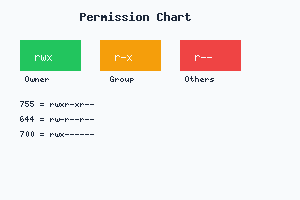Debian 12: The Ultimate Stable Linux Distribution

Debian 12 “Bookworm”: The Rock-Solid Foundation of Linux Excellence
Debian stands as the cornerstone of the Linux ecosystem, serving as the foundation for hundreds of derivative distributions including Ubuntu, Linux Mint, and countless others. With its unwavering commitment to stability, freedom, and security, Debian 12 “Bookworm” represents the pinnacle of mature Linux distribution development, trusted by millions of users worldwide from personal computers to enterprise servers.
📑 Table of Contents
- Debian 12 “Bookworm”: The Rock-Solid Foundation of Linux Excellence
- Why Debian Remains the Gold Standard
- Debian 12 “Bookworm” Breakthrough Features
- Desktop Environments: Choice Without Compromise
- Enterprise-Grade Server Capabilities
- Security: Fort Knox for Your Data
- Development Paradise
- Installation: Flexibility Meets Simplicity
- Download Debian 12 “Bookworm”
- Getting Started: Your First Steps
- Community and Support Ecosystem
- The Future of Debian
Why Debian Remains the Gold Standard
Uncompromising Stability
Debian’s legendary stability comes from its rigorous testing process and conservative approach to package management. Each release undergoes extensive testing phases:
- Sid (Unstable): Cutting-edge packages for testing
- Testing: Pre-release quality assurance
- Stable: Rock-solid production-ready system
- Long-term Support: Extended security updates for critical infrastructure
True Software Freedom
Debian’s commitment to free software sets it apart from commercial distributions:
- Debian Free Software Guidelines: Ensuring genuine software freedom
- No Proprietary Lock-in: Complete control over your system
- Community Governance: Democratic decision-making process
- Transparent Development: Open development process with public discussions
Debian 12 “Bookworm” Breakthrough Features
Modern Kernel and Hardware Support
- Linux Kernel 6.1 LTS: Latest hardware support and performance improvements
- Enhanced Graphics: Improved support for AMD, Intel, and NVIDIA graphics
- WiFi 6E Support: Next-generation wireless networking
- USB4 and Thunderbolt: Modern connectivity standards
Revolutionary Package Management
- APT 2.6: Faster package resolution and improved dependency handling
- Snap and Flatpak: Universal package format support
- AppStream Integration: Enhanced software discovery
- Reproducible Builds: Verified package integrity
Desktop Environments: Choice Without Compromise
GNOME 43: Modern and Accessible
- Refined Interface: Clean, modern design with improved accessibility
- Enhanced Performance: Faster startup and reduced memory usage
- Better Touch Support: Optimized for touchscreen devices
- Integrated Web Apps: Seamless web application integration
KDE Plasma 5.27: Powerful and Customizable
- Visual Overhaul: Beautiful new themes and animations
- Enhanced Wayland: Improved Wayland session support
- Better Gaming: Optimized for gaming performance
- Advanced Widgets: Comprehensive desktop customization
Lightweight Alternatives
- XFCE 4.18: Perfect balance of features and performance
- LXDE: Ultra-lightweight for older hardware
- MATE: Traditional desktop experience
- Cinnamon: Modern yet familiar interface
Enterprise-Grade Server Capabilities
Container and Cloud Technologies
- Docker and Podman: Industry-standard containerization
- Kubernetes: Container orchestration at scale
- OpenStack: Private cloud infrastructure
- LXC/LXD: System-level virtualization
Database and Web Services
- PostgreSQL 15: Advanced relational database
- MariaDB 10.11: High-performance MySQL alternative
- Apache 2.4: World’s most popular web server
- NGINX: High-performance reverse proxy and load balancer
Security: Fort Knox for Your Data
Built-in Security Features
- AppArmor: Mandatory access control framework
- Fail2ban: Intrusion prevention system
- UFW Firewall: User-friendly firewall management
- Automatic Security Updates: Unattended security patching
Cryptography and Privacy
- Full Disk Encryption: LUKS encryption support
- GnuPG Integration: Email and file encryption
- Tor Support: Anonymous internet browsing
- VPN Clients: OpenVPN, WireGuard, and more
Development Paradise
Programming Languages and Tools
- Python 3.11: Latest Python with performance improvements
- Node.js 18: Modern JavaScript runtime
- Rust 1.70: Systems programming language
- Go 1.19: Efficient concurrent programming
Development Environments
- VS Code: Feature-rich code editor
- Vim/Neovim: Powerful terminal-based editing
- Emacs: Extensible text editor and computing environment
- JetBrains IDEs: Professional development environments
Installation: Flexibility Meets Simplicity
Installation Methods
- Graphical Installer: User-friendly GUI installation
- Text-based Installer: Lightweight console installation
- Preseeded Installation: Automated deployment
- Live USB: Try before you install
System Requirements
- Minimum RAM: 1 GB (2 GB recommended for desktop)
- Storage: 10 GB available space
- Processor: Any 64-bit x86 processor
- Graphics: Any graphics card with basic acceleration
Download Debian 12 “Bookworm”
Official Downloads
Desktop Live Images: Debian 12 Live Desktop
Full Installation: Debian 12 Full ISO
Network Installer: Debian 12 NetInstall
Specialized Editions
Server Edition: Debian 12 Server
Educational: Debian Edu/Skolelinux
Medical: Debian Med
Getting Started: Your First Steps
Post-Installation Essentials
- Update System: sudo apt update && sudo apt upgrade
- Install Additional Software: sudo apt install curl wget git vim
- Configure Firewall: sudo ufw enable
- Install Media Codecs: sudo apt install ubuntu-restricted-extras
Essential Commands for New Users
- Package Search: apt search [package]
- Install Software: sudo apt install [package]
- Remove Software: sudo apt remove [package]
- System Information: neofetch or inxi -Fxz
Community and Support Ecosystem
Getting Help
- Debian Forums: Community-driven support discussions
- Debian Wiki: Comprehensive documentation resource
- IRC Channels: Real-time chat support (#debian on OFTC)
- Mailing Lists: Expert-level technical discussions
Contributing Back
- Bug Reports: Help improve Debian quality
- Package Maintenance: Adopt and maintain packages
- Documentation: Improve user guides and wikis
- Translation: Localize Debian for global users
The Future of Debian
Debian continues to evolve while maintaining its core principles of stability and freedom. With ongoing development in areas like improved hardware support, enhanced security features, and modernized package management, Debian remains the bedrock upon which the Linux ecosystem builds.
Whether you’re a system administrator managing critical infrastructure, a developer seeking a reliable platform, or a privacy-conscious user wanting complete control over your computing environment, Debian 12 “Bookworm” provides the solid foundation you need.
Experience the distribution that has shaped Linux history and continues to define its future. Join millions of users who trust Debian for their most important computing needs.
Was this article helpful?
About Ramesh Sundararamaiah
Red Hat Certified Architect
Expert in Linux system administration, DevOps automation, and cloud infrastructure. Specializing in Red Hat Enterprise Linux, CentOS, Ubuntu, Docker, Ansible, and enterprise IT solutions.