EndeavourOS Linux Distribution Review
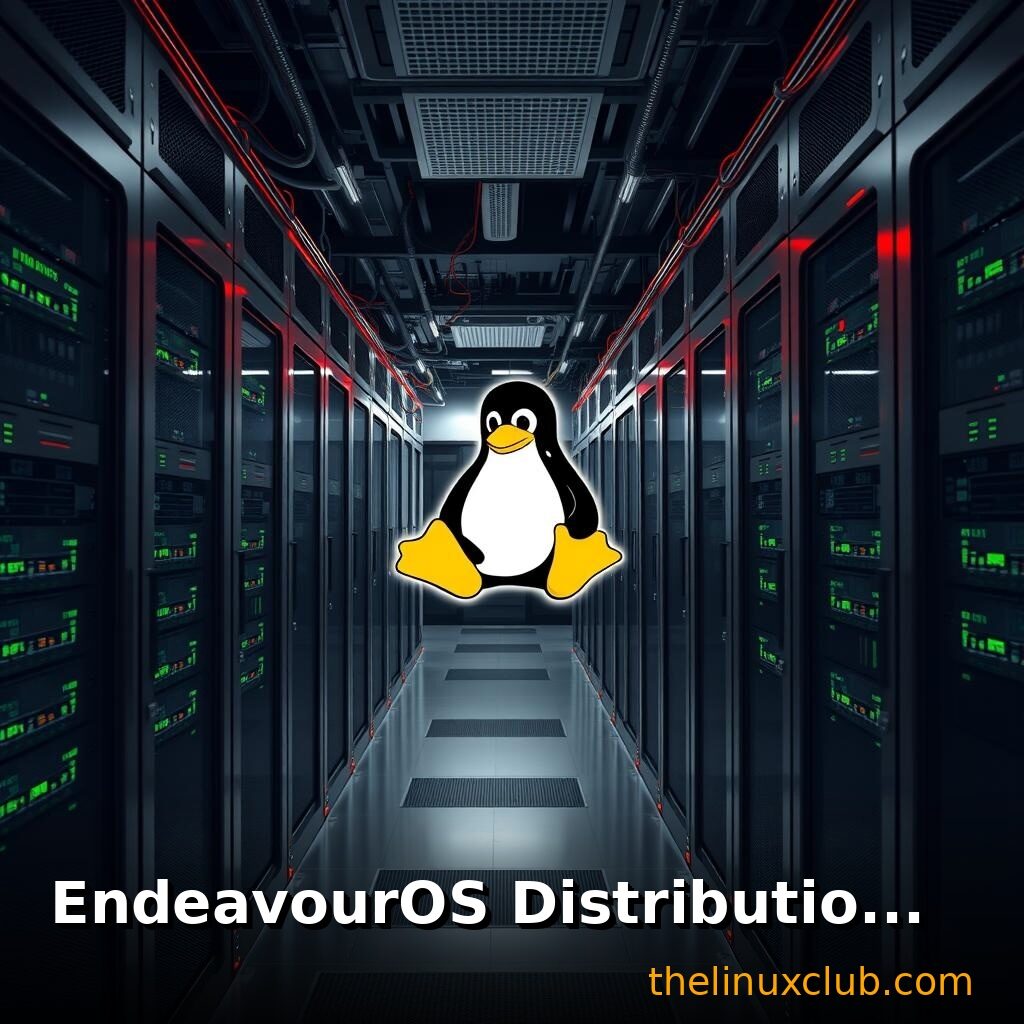
🎯 Key Takeaways
- Key Features and Philosophy
- Installation and Setup
- Desktop Environment Options
- EndeavourOS vs Other Arch-Based Distributions
- Frequently Asked Questions
📑 Table of Contents
EndeavourOS is a user-friendly Arch Linux-based distribution that stays true to Arch principles while making installation and initial setup accessible. Unlike Manjaro which maintains its own repositories, EndeavourOS provides a near-vanilla Arch experience with a friendly installer and helpful community, positioning itself as the spiritual successor to the discontinued Antergos project.
📑 Table of Contents
- Key Features and Philosophy
- Core Features
- Installation and Setup
- Desktop Environment Options
- EndeavourOS vs Other Arch-Based Distributions
- EndeavourOS vs Manjaro
- EndeavourOS vs Pure Arch
- Frequently Asked Questions
- What makes EndeavourOS different from Manjaro?
- Is EndeavourOS good for Arch beginners?
- Can I convert EndeavourOS to pure Arch?
- How often should I update EndeavourOS?
- Which desktop environment should I choose?
- Does EndeavourOS have its own repositories?
- Can I use the Arch Wiki for EndeavourOS?
- What is the EndeavourOS Welcome app?
- Is EndeavourOS stable enough for production use?
- How do I get support for EndeavourOS?
- Conclusion
Key Features and Philosophy
EndeavourOS provides Arch Linux in a user-friendly package without heavy customization. The Calamares installer handles the complex Arch installation process, but once installed, you’re running essentially pure Arch Linux. EndeavourOS includes minimal branding and helpful tools to ease new users into the Arch ecosystem while giving experienced users the Arch experience they want.
Core Features
- Pure Arch Experience: Uses Arch repositories directly
- Calamares Installer: Graphical installation process
- Multiple Desktop Environments: Choice of eight desktops
- Welcome App: Post-install helper for common tasks
- Active Community: Helpful, welcoming forums
- Rolling Release: Latest software from Arch repos
Installation and Setup
EndeavourOS uses the Calamares installer to handle Arch installation complexity. During installation, you choose desktop environment, configure partitions, and select additional software. The process takes 15-30 minutes. Post-installation, the Welcome app guides you through system configuration, AUR helper installation, and optional software setup.
# Post-install - Update system
sudo pacman -Syu
# Install AUR helper (yay)
sudo pacman -S yay
# Welcome app provides guided setup
eos-welcomeDesktop Environment Options
EndeavourOS offers eight desktop environments during installation: KDE Plasma, GNOME, Xfce, LXQt, MATE, Cinnamon, Budgie, and i3 window manager. You can also choose offline installation with Xfce for systems without internet during setup. Each desktop is lightly themed with EndeavourOS branding but remains close to upstream defaults.
EndeavourOS vs Other Arch-Based Distributions
EndeavourOS vs Manjaro
EndeavourOS uses Arch repositories directly; Manjaro maintains separate repos with delayed packages. EndeavourOS is closer to vanilla Arch; Manjaro adds more custom tools. Both offer easy installation, but EndeavourOS appeals to users wanting pure Arch with installation assistance.
EndeavourOS vs Pure Arch
Arch requires manual installation via command line; EndeavourOS provides graphical installer. Both use the same repositories and package manager. EndeavourOS includes helpful tools and community; Arch is completely DIY. EndeavourOS is “Arch with training wheels” that can be removed.
Frequently Asked Questions
What makes EndeavourOS different from Manjaro?
EndeavourOS uses Arch repositories directly, giving you updates as soon as Arch releases them. Manjaro maintains separate repositories with a testing delay. EndeavourOS stays closer to vanilla Arch with minimal customization; Manjaro adds custom tools like Pamac and MHWD. Choose EndeavourOS for near-pure Arch; choose Manjaro for more user-friendly tools.
Is EndeavourOS good for Arch beginners?
Yes, EndeavourOS is excellent for learning Arch Linux. The installer handles complex setup, but you’re then running real Arch. The Welcome app, helpful community, and included documentation ease the learning curve. You’ll learn Arch principles without the intimidating manual installation.
Can I convert EndeavourOS to pure Arch?
EndeavourOS essentially IS pure Arch with some helper packages. You can remove EndeavourOS-specific packages (eos-*) if desired, though most users keep them as they’re helpful and don’t interfere with the Arch experience. The system uses Arch repositories exclusively.
How often should I update EndeavourOS?
Update weekly or bi-weekly using sudo pacman -Syu or yay -Syu. Don’t let updates accumulate for months. Since EndeavourOS uses Arch repos directly, you receive updates as quickly as pure Arch users. Check EndeavourOS announcements for important update notes.
Which desktop environment should I choose?
KDE Plasma for feature-rich, beautiful desktop. GNOME for modern, streamlined workflow. Xfce for lightweight, traditional interface. i3 for tiling window manager experience. Try live ISO environments before installing to test each desktop. You can also install minimal and add your preferred desktop later.
Does EndeavourOS have its own repositories?
EndeavourOS has a small repository containing only EndeavourOS-specific tools like the Welcome app and theming packages. All other software comes from official Arch repositories and the AUR. This keeps EndeavourOS close to pure Arch while providing helpful utilities.
Can I use the Arch Wiki for EndeavourOS?
Yes, absolutely! Since EndeavourOS is essentially Arch Linux, the Arch Wiki applies directly. EndeavourOS has its own wiki for distro-specific tools, but for general Arch knowledge, the Arch Wiki is your primary resource.
What is the EndeavourOS Welcome app?
The Welcome app is a post-installation helper providing guided setup for common tasks: installing AUR helpers, updating the system, adding software, changing kernels, and accessing documentation. It’s optional but helpful, especially for users new to Arch Linux.
Is EndeavourOS stable enough for production use?
EndeavourOS has the same stability as Arch Linux—quite stable for a rolling release when properly maintained. It’s suitable for experienced users’ production systems. However, like all rolling releases, occasional manual intervention may be needed during updates. For maximum stability, use fixed-release distributions.
How do I get support for EndeavourOS?
The EndeavourOS forum is exceptionally helpful and welcoming. The community is known for being friendly to beginners while maintaining technical depth. Also use EndeavourOS Telegram groups, Matrix chat, and of course the Arch Wiki. The EndeavourOS wiki provides distro-specific documentation.
Conclusion
EndeavourOS successfully makes Arch Linux accessible without sacrificing the Arch experience. For users who want the benefits of Arch—rolling release, AUR access, extensive documentation—without the manual installation complexity, EndeavourOS provides the perfect entry point. With its friendly community, helpful tools, and commitment to staying close to vanilla Arch, EndeavourOS has become a popular choice for both Arch beginners and experienced users who appreciate a streamlined installation process.
Was this article helpful?
About Ramesh Sundararamaiah
Red Hat Certified Architect
Expert in Linux system administration, DevOps automation, and cloud infrastructure. Specializing in Red Hat Enterprise Linux, CentOS, Ubuntu, Docker, Ansible, and enterprise IT solutions.


