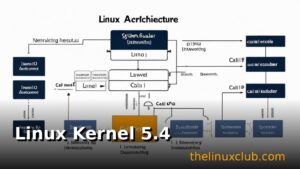Fedora Workstation: Cutting-Edge Linux for Developers and Creators

Fedora Workstation: Innovation at the Speed of Open Source
Fedora Workstation stands as the cutting-edge showcase of modern Linux technology, serving as the proving ground for innovations that eventually shape the entire Linux ecosystem. Sponsored by Red Hat and driven by a passionate community, Fedora delivers the latest open-source technologies in a polished, user-friendly package that appeals to developers, creators, and technology enthusiasts who want to experience the future of computing today.
📑 Table of Contents
- Fedora Workstation: Innovation at the Speed of Open Source
- The Fedora Philosophy: First in Freedom and Innovation
- Fedora 39: Modern Desktop Excellence
- Developer Paradise
- Container Technology Leadership
- Creative Powerhouse
- Gaming Excellence
- Enterprise-Ready Features
- Package Management Excellence
- Hardware Support Excellence
- Installation and Getting Started
- Fedora Spins and Variants
- Download Fedora Workstation
- First Steps After Installation
- Community and Support
- The Future of Computing
The Fedora Philosophy: First in Freedom and Innovation
Leading Edge Technology
Fedora’s commitment to innovation means users get access to breakthrough technologies first:
- Latest Kernel: Newest Linux kernel with cutting-edge hardware support
- Modern Graphics: Wayland by default with advanced GPU acceleration
- Container Native: Built-in support for Podman, Buildah, and Skopeo
- Security Innovations: Advanced security features and hardening
Six-Month Release Cycle
- Predictable Updates: Regular feature releases every six months
- Latest Software: Most current versions of applications and tools
- Community Feedback: Rapid incorporation of user suggestions
- Stable Foundation: Thorough testing ensures reliability
Fedora 39: Modern Desktop Excellence
GNOME 45: Next-Generation Desktop
Fedora’s flagship GNOME experience represents the pinnacle of modern desktop computing:
- Refined Interface: Clean, intuitive design with improved accessibility
- Enhanced Performance: Significant improvements in speed and responsiveness
- Better Integration: Seamless integration with cloud services and devices
- Advanced Features: New productivity tools and workflow enhancements
Wayland Graphics Revolution
- Modern Display Server: Wayland provides superior graphics performance
- Enhanced Security: Improved application isolation and security
- Multi-Monitor Excellence: Superior multi-display support
- Smooth Animations: Fluid user interface animations and effects
Developer Paradise
Programming Language Support
Fedora provides the most current development environments:
- Python 3.12: Latest Python with performance improvements
- Node.js 20: Current LTS JavaScript runtime
- Rust 1.74: Latest systems programming language
- Go 1.21: Modern concurrent programming
- Java 21: Latest OpenJDK LTS release
Development Tools and IDEs
- VS Code: Feature-rich code editor with extensive extensions
- GNOME Builder: Native IDE optimized for GNOME development
- Eclipse: Comprehensive IDE for enterprise development
- Vim/Neovim: Advanced terminal-based editing
- JetBrains Suite: Professional development environments
Container Technology Leadership
Podman: The Docker Alternative
Fedora pioneered the adoption of Podman as a superior container solution:
- Rootless Containers: Enhanced security without root privileges
- Docker Compatibility: Drop-in replacement for Docker commands
- Systemd Integration: Native integration with system services
- Pod Support: Kubernetes-style pod management
Container Development Stack
- Buildah: Advanced container image building
- Skopeo: Container image inspection and management
- CRI-O: Lightweight container runtime for Kubernetes
- Toolbox: Containerized development environments
Creative Powerhouse
Media Creation and Editing
Fedora excels as a platform for creative professionals:
- Blender: Professional 3D modeling and animation
- GIMP: Advanced image editing and manipulation
- Inkscape: Professional vector graphics design
- Kdenlive: Non-linear video editing suite
- Audacity: Multi-track audio editing and recording
Graphics and Design Tools
- Krita: Digital painting and illustration
- Scribus: Professional desktop publishing
- MyPaint: Natural media painting application
- Darktable: RAW photo processing workflow
- Pitivi: User-friendly video editor
Gaming Excellence
Steam Gaming Platform
- Steam Native: Full Steam client with Proton support
- Proton Integration: Seamless Windows game compatibility
- GameMode: System optimization for gaming performance
- MangoHud: Performance monitoring overlay
Gaming Ecosystem
- Lutris: Unified gaming platform for all game sources
- Wine-staging: Latest Windows compatibility layer
- RetroArch: Comprehensive retro gaming emulation
- OpenGL/Vulkan: Latest graphics API support
Enterprise-Ready Features
Security and Compliance
- SELinux: Mandatory access control system enabled by default
- Firewalld: Dynamic firewall management
- TPM 2.0 Support: Hardware-based security features
- FIDO2/WebAuthn: Modern authentication standards
System Administration
- Cockpit: Web-based system administration interface
- Ansible: Infrastructure automation and configuration management
- SystemD: Modern init system and service management
- NetworkManager: Advanced network configuration and management
Package Management Excellence
DNF Package Manager
- Fast Resolution: Improved dependency resolution algorithms
- Modular Packages: Application streams for multiple software versions
- Group Operations: Install related packages together
- History Tracking: Complete transaction history and rollback
Flatpak Integration
- Sandboxed Applications: Enhanced security through application isolation
- Universal Packages: Cross-distribution application compatibility
- Automatic Updates: Background application updates
- GNOME Software: Graphical application management
Hardware Support Excellence
Cutting-Edge Hardware Compatibility
- Latest Drivers: Newest GPU, WiFi, and peripheral drivers
- Firmware Updates: Automatic firmware management with fwupd
- Bluetooth LE: Advanced Bluetooth support
- USB-C/Thunderbolt: Modern connectivity standards
Performance Optimization
- Power Management: Advanced laptop battery optimization
- Thermal Management: Intelligent CPU thermal control
- Graphics Switching: Hybrid graphics support for laptops
- SSD Optimization: TRIM support and wear leveling
Installation and Getting Started
Installation Options
- Live USB: Try Fedora without installation
- Anaconda Installer: Comprehensive graphical installation
- Network Installation: Minimal download with online packages
- Kickstart: Automated installation for enterprise deployment
System Requirements
- RAM: 2 GB minimum (4 GB recommended)
- Storage: 20 GB available disk space
- Processor: 64-bit x86 processor
- Graphics: DirectX 11 capable graphics card recommended
Fedora Spins and Variants
Desktop Environment Options
- KDE Plasma: Feature-rich and customizable desktop
- XFCE: Lightweight and traditional desktop
- MATE: Classic GNOME 2 experience
- Cinnamon: Modern yet familiar interface
- LXQT: Ultra-lightweight Qt-based desktop
Specialized Editions
- Fedora Server: Enterprise server platform
- Fedora IoT: Internet of Things and edge computing
- Fedora CoreOS: Container-focused operating system
- Fedora Silverblue: Immutable desktop operating system
Download Fedora Workstation
Official Downloads
Latest Release: Fedora Workstation 39
Fedora Spins: Alternative Desktop Environments
Fedora Labs: Specialized Purpose Builds
Verification and Security
Checksums: Verify Download Integrity
GPG Keys: Digital Signature Verification
First Steps After Installation
Essential Setup
- System Update: sudo dnf update
- Enable RPM Fusion: Additional multimedia codecs and drivers
- Install Media Codecs: sudo dnf groupupdate multimedia
- Configure Firewall: sudo firewall-cmd –state
Development Setup
- Install Development Tools: sudo dnf groupinstall “Development Tools”
- Enable Flathub: flatpak remote-add –if-not-exists flathub https://flathub.org/repo/flathub.flatpakrepo
- Install VS Code: sudo rpm –import https://packages.microsoft.com/keys/microsoft.asc
- Configure Git: git config –global user.name “Your Name”
Community and Support
Getting Help
- Fedora Forums: Community-driven support discussions
- Ask Fedora: Question and answer platform
- IRC Channels: Real-time chat support on Libera.Chat
- Matrix Rooms: Modern chat platform for community interaction
Contributing to Fedora
- Package Maintenance: Maintain software packages
- Documentation: Improve user guides and documentation
- Testing: Beta testing and quality assurance
- Translation: Localize Fedora for international users
The Future of Computing
Fedora Workstation represents more than just an operating system—it’s a glimpse into the future of computing. With its commitment to open source innovation, cutting-edge technology integration, and user-centric design, Fedora continues to push the boundaries of what’s possible in desktop Linux.
Whether you’re a developer building the next generation of applications, a creative professional producing multimedia content, or an enthusiast who wants to experience the latest in open source technology, Fedora Workstation provides the perfect platform for innovation and creativity.
Join the Fedora community and experience computing at the speed of innovation.
Was this article helpful?
About Ramesh Sundararamaiah
Red Hat Certified Architect
Expert in Linux system administration, DevOps automation, and cloud infrastructure. Specializing in Red Hat Enterprise Linux, CentOS, Ubuntu, Docker, Ansible, and enterprise IT solutions.