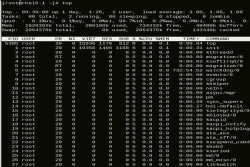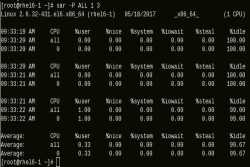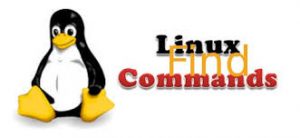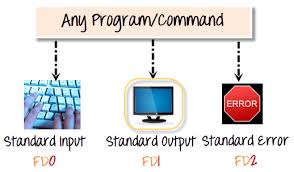How to change the timezone in Rhel 6 / Rhel 7
How to change the timezone in RHEL 7
To check current time settings
[root@rhel7-1 ~]# timedatectl status
Local time: Tue 2020-08-11 13:06:53 EDT
Universal time: Tue 2020-08-11 17:06:53 UTC
RTC time: Tue 2020-08-11 17:06:52
Time zone: America/New_York (EDT, -0400)
NTP enabled: yes
NTP synchronized: no
RTC in local TZ: no
DST active: yes
Last DST change: DST began at
Sun 2020-03-08 01:59:59 EST
Sun 2020-03-08 03:00:00 EDT
Next DST change: DST ends (the clock jumps one hour backwards) at
Sun 2020-11-01 01:59:59 EDT
Sun 2020-11-01 01:00:00 EST
[root@rhel7-1 ~]#
To List available timezones
[root@rhel7-1 ~]# timedatectl list-timezones Africa/Abidjan Africa/Accra Africa/Addis_Ababa Africa/Algiers Africa/Asmara Africa/Bamako Africa/Bangui Africa/Banjul Africa/Bissau Africa/Blantyre Africa/Brazzaville Africa/Bujumbura Africa/Cairo Africa/Casablanca Africa/Ceuta Africa/Conakry Africa/Dakar Africa/Dar_es_Salaam Africa/Djibouti
Current timezone of server is America/New_York and I’m going to changes this to Asia/Kolkata.
[root@rhel7-1 ~]# timedatectl set-timezone Asia/Kolkata
Verify that timezone was changed successfully
[root@rhel7-1 ~]# timedatectl status
Local time: Tue 2020-08-11 22:39:57 IST
Universal time: Tue 2020-08-11 17:09:57 UTC
RTC time: Tue 2020-08-11 17:09:57
Time zone: Asia/Kolkata (IST, +0530)
NTP enabled: yes
NTP synchronized: no
RTC in local TZ: no
DST active: n/a
How to change the timezone in RHEL 6
Please make sure that /etc/localtime is not a symlink before making changes. If symlink then unlink it
[root@rhel6 ~]# file /etc/localtime /etc/localtime: timezone data, version 2, 4 gmt time flags, 4 std time flags, no leap seconds, 185 transition times, 4 abbreviation chars
Current timezone of the server can be found in /etc/sysconfig/clock
[root@rhel6 ~]# cat /etc/sysconfig/clock ZONE="America/Los_Angeles" [root@rhel6 ~]#
All the available timezones can be found in /usr/share/zoneinfo.
[root@rhel6 Asia]# ll Kolkata -rw-r--r--. 2 root root 286 May 6 2018 Kolkata [root@rhel6 Asia]# pwd /usr/share/zoneinfo/Asia [root@rhel6 Asia]#
Modify the /etc/sysconfig/clock. Here I’m going to change it to “Asia/Kolkata”
[root@rhel6 Asia]# cat /etc/sysconfig/clock ZONE="Asia/Kolkata"
Run the tzdata-update to re-configure the system time zone which will update the same in the /etc/localtime
[root@rhel6 Asia]# tzdata-update
Verify with the date command to ensure that time zone has been changed
[root@rhel6 Asia]# date Fri Aug 14 22:27:54 IST 2020
Share This Post:
more news from the blog