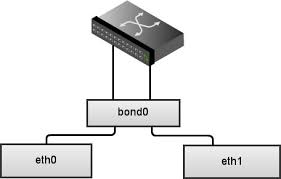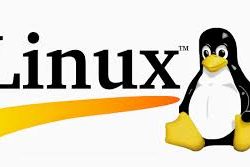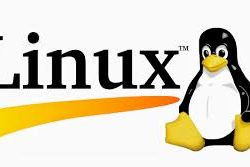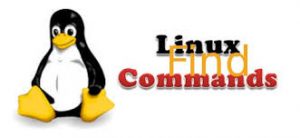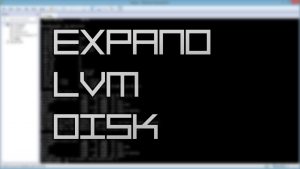Linux History command with examples
To view the list of commands executed by the user.
# history
To view the total history size in the server
# echo $HISTSIZE 1000
To modify the total history size in the server. for eg I’m going to set the history size to 1500
# export HISTSIZE=1500 # echo $HISTSIZE 1500
To set the history command size to 1500 in the HISTFILESIZE.
# export HISTFILESIZE=1500 # echo $HISTFILESIZE 1500
To ignore the commands that not needed to store in the history. Below example shows how to exclude the cat command in the history.
Output took before excluding the cat command
# history | tail -10 80 date 81 ls 82 ls 83 history 84 history | grep tail -10 85 history | tail -10 86 pwd 87 cd /root/ 88 ls 89 history | tail -10
# export HISTIGNORE="cat*" # cat test.txt
If you see now the output of history command, you can notice that cat command not stored in the history.
# history | tail -10 82 ls 83 history 84 history | grep tail -10 85 history | tail -10 86 pwd 87 cd /root/ 88 ls 89 history | tail -10 90 export HISTIGNORE="cat*" 91 history | tail -10
To turn off not to store any command information in the history.
# set +o history
To turn on back to store command information in the history
# set -o history
To display the commands in history with time stamp
# export HISTTIMEFORMAT="%d/%m/%y %T " # history | tail -10 104 09/11/16 18:58:29 ls 105 09/11/16 18:58:34 history 106 09/11/16 19:00:28 export HISTTIMEFORMAT=%d/%m%y %T" 107 09/11/16 19:00:32 export HISTTIMEFORMAT="%d/%m%y %T" 108 09/11/16 19:00:35 history 109 09/11/16 19:00:47 history | tail -10 110 09/11/16 20:09:51 export HISTTIMEFORMAT="%d/%m/%y %T" 111 09/11/16 20:09:53 history | tail -10 112 09/11/16 20:11:19 export HISTTIMEFORMAT="%d/%m/%y %T " 113 09/11/16 20:11:21 history | tail -10
Share This Post:
more news from the blog