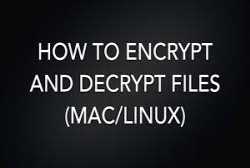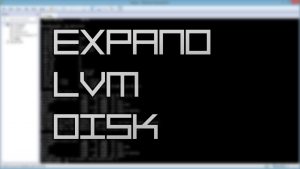How to find out the IMM details / Reset the IMM Login Password
1. Download the latest IBM Advanced setup utility (ASU) 64 bit rpm from the following link
https://support.podc.sl.edst.ibm.com/support/home/docdisplay?lndocid=TOOL-ASU
I have already downloaded the latest utility and placed in the following location /appl/images/imm. Please compare the utility version, if versions differ from the link and copied one then download the latest utility from the given link
2. Copy the rpm to the server where IMM password has to be reset.
# scp ibm_utl_asu_asut86d-9.63_linux_x86-64.rpm 207.130.89.66:/tmp/ root@207.130.109.96's password: ibm_utl_asu_asut86d-9.63_linux_x86-64.rpm 100% 8200KB 911.1KB/s 00:09
3. Switch to directory /tmp dir and install the rpm.
# rpm -ivh ibm_utl_asu_asut86d-9.63_linux_x86-64.rpm
Preparing… ########################################### [100%]
1:ibm_utl_asu ########################################### [100%]
IBM Advanced Settings Utility
(C) Copyright IBM Corp. 2007-2012. All Rights Reserved.
This Program is licensed under the terms of the agreement available by invoking
this utility with the –license option. By installing, copying, accessing, or using
the Program, you agree to the terms of this agreement. If you do not agree to
the terms, please remove the software and return it to IBM or the reseller
from whom you acquired the software for a refund, if any.
# rpm -qa | grep asu
ibm_utl_asu-9.63-asut86D.x86_64
4. Run the utility with show option and redirect the output to a file.
# /opt/ibm/toolscenter/asu/asu64 show > /tmp/asu.txt
IBM Advanced Settings Utility version 9.63.86D
Licensed Materials – Property of IBM
(C) Copyright IBM Corp. 2007-2014 All Rights Reserved
5. Locate the IMM login and IP details from the redirected output.
# cat asu.txt | grep -i IMM.LoginId
IMM.LoginId.1=admin
IMM.LoginId.2=ramesh
# cat asu_260517.txt | grep -i IMM.Host
IMM.HostName1=ramesh-imm
IMM.HostIPAddress1=207.82.34.66
IMM.HostIPSubnet1=255.255.255.192
#
From the above outputs you could see that 4 IMM user id’s are available to login.
6. Reset the password for IMM.LoginId.1 which is the default one.
# /opt/ibm/toolscenter/asu/asu64 set IMM.Password.1 test123
IBM Advanced Settings Utility version 9.63.86D
Licensed Materials – Property of IBM
(C) Copyright IBM Corp. 2007-2014 All Rights Reserved
IMM LAN-over-USB device 0 enabled successfully.
Successfully discovered the IMM via SLP.
Discovered IMM at IP address 169.254.95.118
Unable to validate userid/password on IMM.
Please make sure input the correct userid/password with supervisor authority level.
Attempting to configure usb-lan.
All of the available IMMs have been discovered.
Successfully discovered the IMM via SLP.
Discovered IMM at IP address 169.254.95.118
Unable to validate userid/password on IMM.
Please make sure input the correct userid/password with supervisor authority level.
Unable to connect to IMM via LAN : Connect using LAN failed..
Connected via IPMI device driver (KCS interface)
IMM.Password.1=********
Waiting for command completion status.
Command completed successfully.
IMM LAN-over-USB device 0 disabled successfully.
Now you are able to login IMM console successfully using ip address 207.82.34.66 with username ‘admin’ and password ‘test123’.