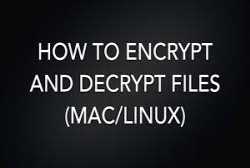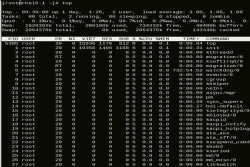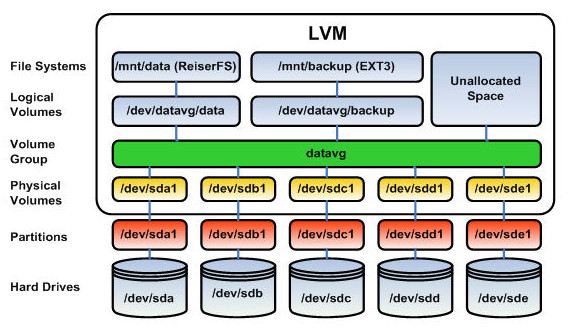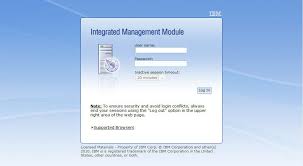How to prevent the computer from suspension when laptop lid closed
How to prevent the computer from suspension when laptop lid closed
If you close the lid, the computer will get into suspension mode in order to save the power. This can be avoided by making changes in config file /etc/systemd/logind.conf as shown below.
# Edit the file /etc/systemd/logind.conf
Search for following line.
HandleLidSwitch=suspend
If this parameter is commented out then uncomment it and replace with any one of the below option as per your requirement.
lock - System will be locked ignore - Nothing will happen poweroff - Computer will be powered off
For Eg:-
HandleLidSwitch=lock
This option will lock the system when lid is closed.
Finally restart the logind service to take affect the changes made.
#systemctl restart systemd-logind.service
Note :
Restaring logind service will terminate any open gnome session which leads to lose the unsaved data.
Share This Post:
more news from the blog