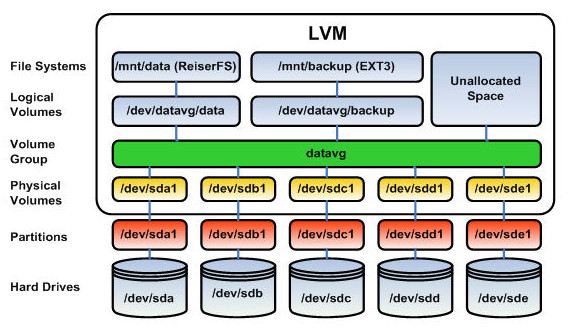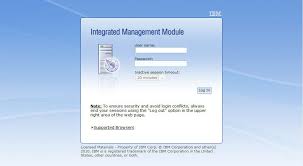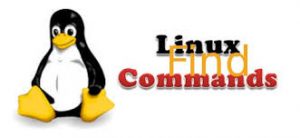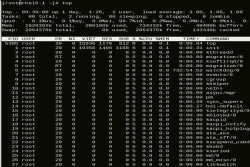How to download the rpm’s from Redhat portal
To download the all rpm’s of particular release from Red Hat portal then server should be running with that release and registed with Red Hat portal.
To Download the RPM’s for Red Hat 5 :
# reposync --gpgcheck -l --repoid=rhel-x86_64-server-5 --download_path=/tmp/rhel5 --downloadcomps --download-metadata
To Download the RPM’s for Red Hat 6 :
# reposync --gpgcheck -l --repoid=rhel-x86_64-server-6 --download_path=/tmp/rhel6 --downloadcomps --download-metadata
This will download the all RPM’s for particular release. There is no option to download only RPM’s of particular version like 5.1, 5.2, 6.1, 6.2 etc.,
Share This Post:
more news from the blog