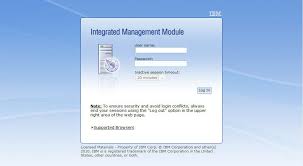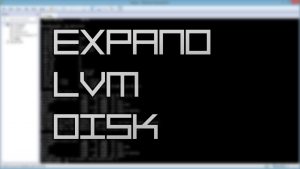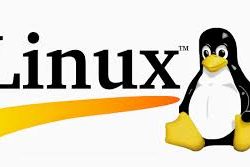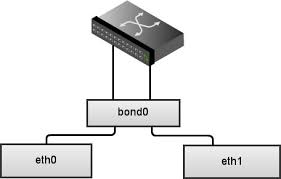How to fix error “volume group holds max 1 physical volume(s)” for system VG
By default the system volume group holds only one disk. If you tried to add another disk then you might be received like below error.
Existing space in system volume group
# vgs
/dev/cdrom: open failed: No medium found
VG #PV #LV #SN Attr VSize VFree
applvg 1 1 0 wz--n- 40.68G 692.00M
system 1 7 0 wz--n- 19.88G 0 Error while trying to extend the system VG
# vgextend system /dev/sdb1
/dev/cdrom: open failed: No medium found
No space for '/dev/sdb1' - volume group 'system' holds max 1 physical volume(s).
Unable to add physical volume '/dev/sdb1' to volume group 'system'.Change the system VG value
# vgchange system -p 0
Volume group "system" successfully changedNow extending of system VG is successful
# vgextend system /dev/sdb1
Volume group "system" successfully extendedNow you can notice in vgs and pvs that disk has been successully added to VG and PV.
# vgs
pv VG #PV #LV #SN Attr VSize VFree
applvg 1 1 0 wz--n- 40.68G 692.00M
system 2 7 0 wz--n- 29.19G 9.31G# pvs
PV VG Fmt Attr PSize PFree
/dev/sda2 system lvm2 a-- 19.88G 0
/dev/sdb1 system lvm2 a-- 9.31G 9.31G
/dev/sdb2 applvg lvm2 a-- 40.68G 692.00M
Share This Post:
more news from the blog