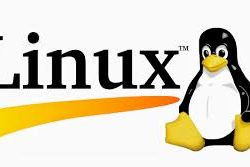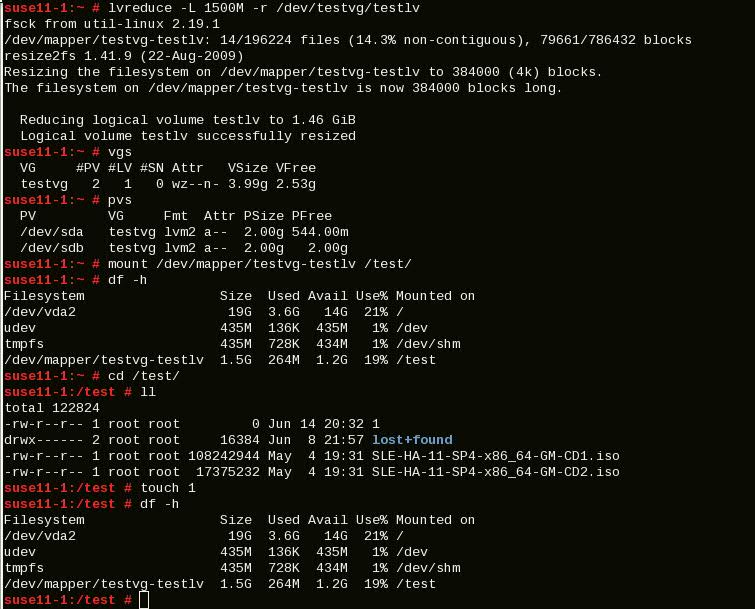How to configure Network Bonding
Network bonding is aggregation of multiple network interfaces to single interface for load balancing, high availability, fault tolerance etc., This can be achieved by using the kernel module bonding. By default this will not loaded which we need to load this module manually while doing the configuration.
I have created the bonding by using 2 interfaces eth0 & eth1. We will see how to configure network bonding from the below examples.
STEP 1:
First we need to create a bond0 interface as shown below. Replace the Ip with your IP.
[root@rhel6-1 ~]# vim /etc/sysconfig/network-scripts/ifcfg-bond0 [root@rhel6-1 ~]# cat /etc/sysconfig/network-scripts/ifcfg-bond0 DEVICE=bond0 IPADDR=192.168.100.20 NETWORK=192.168.100.0 NETMASK=255.255.255.0 USERCTL=no BOOTPROTO=none ONBOOT=yes [root@rhel6-1 ~]#
STEP 2:
Take the backup of existing eth0 interface config file. It might be useful to revert back to old config if needed.
Then modify your eth0 and eth1 as shown below. You can remove existing content and replace with below.
[root@rhel6-1 ~]# cd /etc/sysconfig/network-scripts/ [root@rhel6-1 network-scripts]# cp ifcfg-eth0 bk_ifcfg_eth0 [root@rhel6-1 network-scripts]# vim ifcfg-eth0 [root@rhel6-1 network-scripts]# cat ifcfg-eth0 DEVICE=eth0 USERCTL=no ONBOOT=yes MASTER=bond0 SLAVE=yes BOOTPROTO=none [root@rhel6-1 network-scripts]#
STEP 3:
Create the modprobe.conf which will not exists by default and append below mentioned 2 lines
[root@rhel6-1 modprobe.d]# vim /etc/modprobe.d/modprobe.conf [root@rhel6-1 modprobe.d]# cat /etc/modprobe.d/modprobe.conf alias bond0 bonding options bond0 mode=balance-alb miimon=100 [root@rhel6-1 modprobe.d]#
STEP 4:
Load the kernel module bonding and restart the network services
[root@rhel6-1 modprobe.d]# service network restart
Shutting down interface bond0: [ OK ]
Shutting down loopback interface: [ OK ]
Bringing up loopback interface: [ OK ]
Bringing up interface bond0: Determining if ip address 192.168.100.11 is already in use for device bond0...
[ OK ]
[root@rhel6-1 modprobe.d]#
STEP 5 :
Execute ifconfig command to check both eth0 & eth1 interfaces are up and no Ip assigned to it and Ip assigned to bond0 interface.
[root@rhel6-1 modprobe.d]# ifconfig
bond0 Link encap:Ethernet HWaddr 52:54:00:C0:7D:EF
inet addr:192.168.100.11 Bcast:192.168.100.255 Mask:255.255.255.0
inet6 addr: fe80::5054:ff:fec0:7def/64 Scope:Link
UP BROADCAST RUNNING MASTER MULTICAST MTU:1500 Metric:1
RX packets:5009 errors:0 dropped:0 overruns:0 frame:0
TX packets:1455 errors:0 dropped:0 overruns:0 carrier:0
collisions:0 txqueuelen:0
RX bytes:361419 (352.9 KiB) TX bytes:289285 (282.5 KiB)
eth0 Link encap:Ethernet HWaddr 52:54:00:C0:7D:EF
UP BROADCAST RUNNING SLAVE MULTICAST MTU:1500 Metric:1
RX packets:3723 errors:0 dropped:0 overruns:0 frame:0
TX packets:1446 errors:0 dropped:0 overruns:0 carrier:0
collisions:0 txqueuelen:1000
RX bytes:293839 (286.9 KiB) TX bytes:287775 (281.0 KiB)
eth1 Link encap:Ethernet HWaddr 52:54:00:C0:7D:EF
UP BROADCAST RUNNING SLAVE MULTICAST MTU:1500 Metric:1
RX packets:1286 errors:0 dropped:0 overruns:0 frame:0
TX packets:10 errors:0 dropped:0 overruns:0 carrier:0
collisions:0 txqueuelen:1000
RX bytes:67580 (65.9 KiB) TX bytes:1628 (1.5 KiB)
lo Link encap:Local Loopback
inet addr:127.0.0.1 Mask:255.0.0.0
inet6 addr: ::1/128 Scope:Host
UP LOOPBACK RUNNING MTU:16436 Metric:1
RX packets:4 errors:0 dropped:0 overruns:0 frame:0
TX packets:4 errors:0 dropped:0 overruns:0 carrier:0
collisions:0 txqueuelen:0
RX bytes:344 (344.0 b) TX bytes:344 (344.0 b)
[root@rhel6-1 modprobe.d]#
STEP 6 :
File /proc/net/bonding/bond0 also not exists by default, it will be created automatically and this shows the bonding mode and the status of interfaces
[root@rhel6-1 modprobe.d]# cat /proc/net/bonding/bond0 Ethernet Channel Bonding Driver: v3.6.0 (September 26, 2009) Bonding Mode: load balancing (round-robin) MII Status: up MII Polling Interval (ms): 0 Up Delay (ms): 0 Down Delay (ms): 0 Slave Interface: eth0 MII Status: up Speed: Unknown Duplex: Unknown Link Failure Count: 0 Permanent HW addr: 52:54:00:c0:7d:ef Slave queue ID: 0 Slave Interface: eth1 MII Status: up Speed: Unknown Duplex: Unknown Link Failure Count: 0 Permanent HW addr: 52:54:00:3e:57:b4 Slave queue ID: 0 [root@rhel6-1 modprobe.d]#